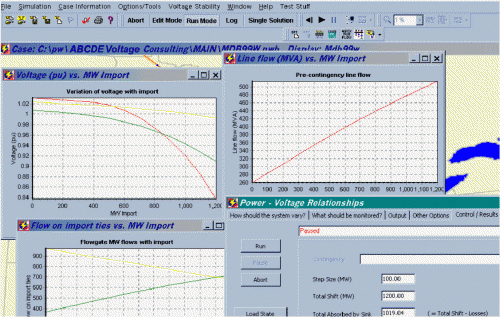Voltage Stability Analysis: PowerWorld Simulator PVQV
PVQV is a Simulator add-on for analyzing a power system’s static voltage stability margins. The information it provides can help the analyst or transmission planner determine how to strengthen the power system against the risk of voltage collapse. Simulator PVQV provides a full-featured voltage analysis tool within the easy-to-use, visual environment of PowerWorld Simulator.
The PV tool determines the maximum power that may be transferred between two parts of the system before voltage collapse. It can be used to plot PV or “nose” curves, showing bus voltages vs. the level of power transfer. Other quantities such as voltage angles, generator production, load consumption, transmission line or interface flows, and dV/dQ sensitivities may be tracked and plotted.
The QV tool determines the reactive power margin at specified points in the system. The resulting QV curves show the relationship between voltage and reactive power load or supply at buses of interest. As with the PV tool, other system quantities may be tracked and plotted against bus voltage or reactive power load. The QV tool is particularly useful for determining how much reactive support is needed from devices such as capacitors or static VAR compensators (SVC) to provide a margin of safety against the risk of voltage collapse.
At the heart of PVQV is an engine for computing the maximum transfer capability between two sets of loads and generators as it is constrained both by voltage stability limitations and by the need to maintain system voltages at or above a minimum level. The user defines the groups of loads and generators that will exchange power and how the transfer should ramp during the simulation. PVQV can track when either a bus voltages fall below the minimum acceptable level or when the power system fails to solve, indicating a possible voltage collapse. The analyst may interact with tool during the simulation to pause it, change options, or produce intermediate plots. The plot windows, open one-line diagrams, and case information displays are “live” during the simulation, automatically updating as the transfer is ramped. That means that you can watch a voltage trend unfold and interrupt the simulation when you find something of interest. We’ve even integrated contingency analysis into PVQV so you can examine and rank the effects of contingencies on the system’s voltage performance.
Our key goals in developing PVQV were to pack as much power and flexibility into the application while keeping it easy-to-use and as interactive as possible. We believe no other planning-mode voltage stability analysis package can help you learn as much about your systems limits as quickly as PVQV can.