How to specify different Voltage Deviation Limits for different buses in Contingency Analysis
PowerWorld Simulator allows you to monitor for violations based on the change in a value relative to the reference state (base case). This was already covered in the knowledge base article at WECC Post Contingency Voltage Drop Criteria Monitoring. This works well if you have the same percentage drop violation for all buses in your system. What if you want to use different voltage drop criteria for different buses? This article will explain how to do this. Note that if you need additional flexibility such as monitoring for difference voltage deviation limits for different contingencies, then you should see the article: Using Contingency Categories for monitoring of different voltage deviation limits for different contingencies.
For this article though, consider and example where you want to have different deviation thresholds for different buses?
- Buses at 345 kV can’t drop by more than 5%
- Buses at 138 kV can’t drop by more than 6%
- Buses at 69 kV can’t drop by more than 8%
- Buses in West Texas can’t drop by more than 7.5%
- and so on.
In this situation, use PowerWorld Simulator’s feature which allow you to assign “group-specific contingency options” for each limit group. These setting then override the contingency analysis global options discussed in WECC Post Contingency Voltage Drop Criteria Monitoring.
To assign these do the following:
- Go to the Limit Monitoring Settings Dialog and on the Modify/Create Limit Groups tab, right click on the list of limit groups and choose Insert to add new limit groups. Then assign them an appropriate name.

- Right click on each newly creating limit group and choose Show Dialog to show the Limit Group Dialog for each limit group. Then go to the Contingency Options tab and assign appropriate options.

- Go back to the Limit Monitoring Settings dialog and go to the Buses tab. Assign the appropriate Limit Group to each bus. Make sure you make good use of all the case information display options like Filtering, Sorting, Copy/Paste from a spreadsheet and so on to make assigning buses to your limit groups easier.
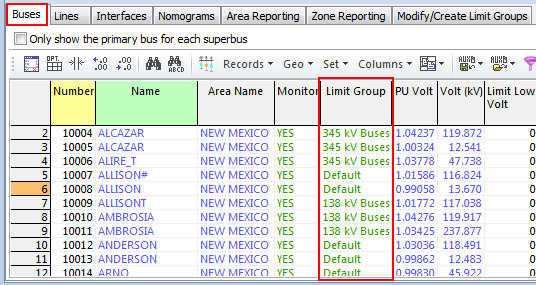
See slide #19 of the online training section that covers Limit Monitoring Settings. https://www.powerworld.com/files/I09LimitMonitoring.pdf
Tags: How-to,Product,Simulator,Tip,Type
January 2, 2015
