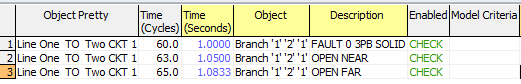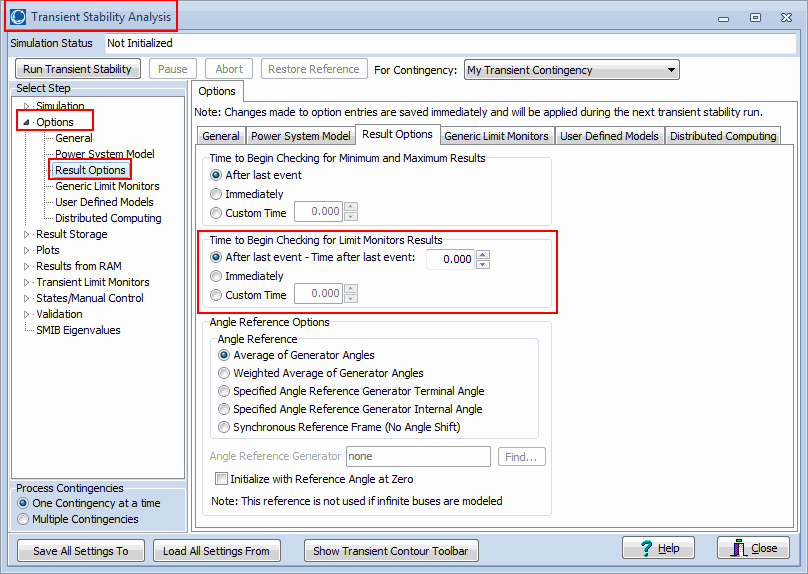How to specify when Transient Limit Monitoring starts monitoring for violations
Transient Limit Monitoring
Many power systems require particular voltage or frequency performance during transient stability simulation. For example, in the Western grid in the United States and Canada, the organization WECC specifies particular performance for various “Category B” or “Category C” contingency events (see http://www.wecc.biz/library/Library/Planning%20Committee%20Handbook/WECC-NERC%20Planning%20Standards.pdf).
PowerWorld Simulator’s transient limit monitors allow you to monitor for violations of these performance criteria. For more help on transient limit Monitors see our online web help at: https://www.powerworld.com/WebHelp/#html/Transient_Stability_Dialog_Transient_Limit_Monitors_Define.htm
When to Start Monitoring
To specify when the transient limit monitoring starts monitoring for violations, there is a transient stability Results\Option (https://www.powerworld.com/WebHelp/#html/Transient_Stability_Dialog_Options_ResultOptions.htm)
In the Transient Stability options there is an option called Time to Begin Checking for Limit Monitor Results, which can be set to one of three choices.
- After last event – Time after last event: then recording of limit monitor results will start after the last transient contingency element is processed and a specific time after that can be specified.
- Immediately: then thelimit monitor result recording will start at the beginning of the simulation.
- Custom Time: a field will appear that will allow entry of a specific time in seconds when recording should begin.
By default, this option is set to After the last event – Time after last Event = 0.0 seconds (see image at end of this post). For this we assume that the set of transient contingency events you have defined for that particular contingencies defines when to start.
For example, assume your contingency involves faulting a branch and then clearing one end after 3 cycles and the other end after 5 cycles. The transient contingency definition will look something like the following.
If you specify After the last event – Time after last Event = 0.0 seconds, then PowerWorld Simulator would start monitoring at 1.08333 seconds.
As of May 2013, these were our choices, but as more of our customers begin to embrace modeling all their relay devices (distance/impedance relays for instance), then the extra transient contingency actions which actually clear the fault may be removed from the contingency definition so that the only action may be “Fault Line at 1.0 seconds”. PowerWorld anticipates that in the future we may add an option to start monitoring after the fault defined in a contingency definition is cleared. Also, as of May 2013, the “when to start monitoring” options are all global and apply to all transient contingency definitions. It is also anticipated that this type of option may need to be specified uniquely with each transient contingency definition.
Tags: How-to,Product,Simulator,Tip,Transient Stability,Type
May 23, 2013