Transient Stability Result Analyzer (Added in Version 22)
The Transient Stability Result Analyzer can be found by going to the Transient Stability Dialog and choosing the Result Analyzer-Damping on the left-hand side of the dialog. Normally you start by choosing the first item under this link for Time Window Definitions.
This analyzer allows you to do 2 types of calculations on your transient stability results over a time window which you define.
For a more complete description of how the Result Analyzer performs Modal Analysis and what Modal Analysis does see the help topic on the Theory of Modal Analysis. |
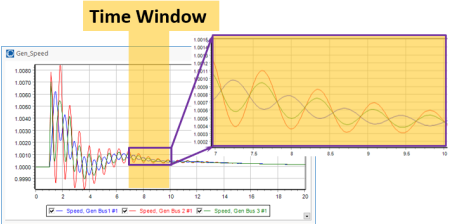
|
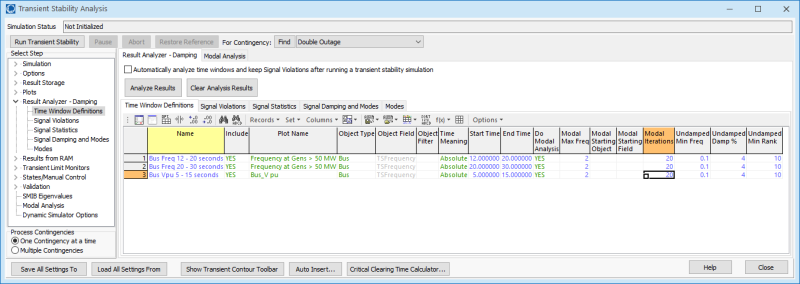
The first step to do this analysis is to define a set of Transient Result Analysis Time Window objects which define what results (which time-varying signals) to study and over what time window to study them. Once these Time Windows are defined clicking the Analyze Results button will perform the analysis on the results. Simulator will automatically load these results either from the results stored in RAM or results stored on hard drive in *.TSR files in the same manner as clicking the Generate Selected Plots on the Plot Designer. PowerWorld will simply get the results from wherever you have stored them. You may clear all analysis results as well by clicking the button Clear Analysis Results.
Once you have configured time windows you may also check the box Automatically analyze time windows and keep Signal Violations after running a transient stability simulation. This will do exactly what it says. Read more about Signal Violations in the Time Window and Violation sections linked below for more information.
The remainder of the dialog consists of the following 5 tabs which have their own help topics describing them.
-
Time Window Definitions: This tab is where you define Transient Result Analysis Time Windows (TSResultAnalysisTimeWindows)
-
Signal Violations: This tab will show any signal violations based on options in the time window definition options (TSResultAnalysisViolation):
-
Signal Statistics: This tab will statistical information about value analyzed. (TSResultAnalysisSignal)
-
Signal Damping and Modes: This tab will show information for each signal shown the contribution of various Frequency/Damping modes to each signal. (TSResultAnalysisSignal and TSResultAnalysisModeMagAngle)
-
Modes: This tab will show information about each mode found in the signals being analyzed. See this help topic for more information about what a mode is. (TSResultAnalysisMode and TSResultAnalysisModeMagAngle)