Result Analysis Signal Violations (Added in Version 22)
Part of defining a Transient Stability Analysis Time Window (TSResultAnalysisTimeWindows) are options to specify what is considered a violation of a signal for the Time Window. A Signal can be considered a violation if it meet criteria based on the statistics calculated or if the contribution from a mode which is considered undamped is high enough. While recording violations by the transient result analyzer, PowerWorld will limit the number of violations recorded based in the TIme Window option MaxViolStore. As violations of a particular type are recorded we will only keep this number of violations. We will however make sure that we keep the violations that have the maximum Rank.
On the Transient Stability Dialog under Result Analyzer - Damping\Signal Violations you will find a table a TSResultAnalysisViolation objects. When looking at the violations, the display is filtered to show only the contingency chosen from the contingency drop-down shown in the red box below. In addition to make filtering by particular time windows, there is a display listing all time windows in the blue box below. By checking or unchecking particular time windows the list of violations is filtered. Each row in the table represents a violation and we call each of these rows a "TSResultAnalysisViolation". The information about the violation are then shown as columns.
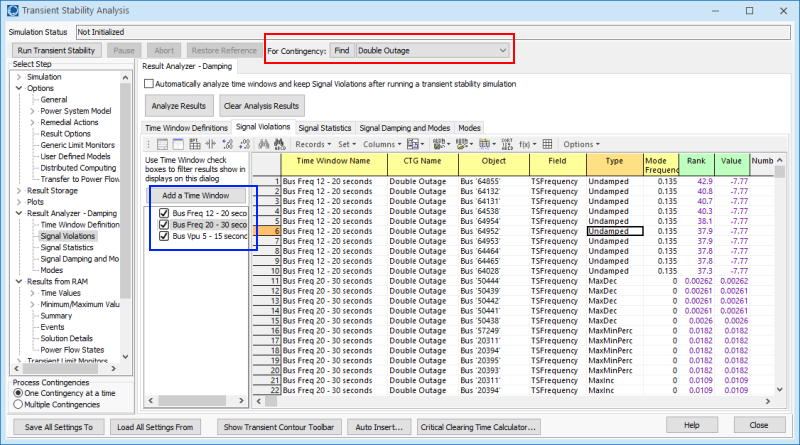
Undamped Violations
Each Result Analysis Mode calculated by the Modal Analysis will have a Frequency and a Damping Ratio Percentage calculated for it. A mode will be considered undamped based on two user-options specified with the Time Window: UndampMinHz and UndampDampPerc. Thus a Mode is only considered undamped if it meets the condition
(Mode.Freq > Window.UndampMinHz) AND (Mode.Damp < Window.UndampDampPerc)
We limit the modes based on frequency because low frequency modes. A frequency of 0.05 Hz has a period of 20 seconds, so if you're analyzing a time window of 10 seconds, then this mode is really just providing a shape of the overall response and not some oscillation within the window.
In addition to this a signal will only be considered undamped if an undamped Mode has a large contribution to that particular signal based on the user-option specified with the Time Window UndampMinRank. Thus we will look at all the contributions (TSResultAnalysisModeMagAngle objects) to see if one exists for which the mode is undamped AND Contribution.Rank > Window.UndampMinRank.
Each signal performs a calculation to assign a ranking of each mode's contribution to that signal. The sum of the ranks are 100, but the expectation is that a signal will not have large contributions from all modes, so we want to judge whether a signal is unstable only on the modes that most contribute to it. This is achieved by specifying the UndampMinRank.
If these criteria are met for a particular Signal, after the Transient Result Analyzer performs its calculations of modes a Transient Result Analysis Violation (TSResultAnalysisViolation) will be recorded which has a Type of Undamped.
Statistical Violations
You can view all the details of signal statistics after Analyzing Results, however a time window also has user input values for ViolMaxDecrease, ViolMaxIncrease, ViolMaxMin, ViolMaxDecreasePercent, ViolMaxIncreasePercent, and ViolMaxMinPercent which will cause violations to be recorded as well. These values specify a threshold for a respective change in the signal over the time window which should be considered a violation. Specifying a value of zero with these values instruct PowerWorld to never record violations. For each of the thresholds that a met for a signal, a Transient Result Analysis Violation (TSResultAnalysisViolation) will be records which has a Type of MaxDec, MaxInc, MaxMin, MaxDecPerc, MaxIncPerc, or MaxMinPerc.
The columns for the list of violation are as follows
Window
The name of the Time Window for which the violation was recorded
Contingency
The name of the Transient Contingency for which the violation was recorded
Object
Identifying information for the object of the signal related to the violation
Field
The field for the signal related to the violation
Type
Specifies the type of violation as explained above . The possible values are Undamped, MaxDec, MaxInc, MaxMin, MaxDecPerc, MaxIncPerc, or MaxMinPerc.
Freq
If the violation is of type Undamped, then this will be the frequency of the undamped mode associated with the signal.
Rank
The rank for the violation. The meaning of this value depends on the type. For Undamped this is the rank of the mode for the respective signal. For the other types this is the same as the Value of the violation.
Value
The value for the violation. The meaning of this value depends on the type. For Undamped this is the damping ratio percentage. For the other values they are the numeric values for the respective field of a signal.
Object Fields (some of these are shown by default such as bus number, Areas, Zones, Owner)
There are various fields to show information about buses, areas, zones, and so forth for the object related the violation