Result Analysis Time Window (Added in Version 22)
The Transient Stability Analysis Time Window (TSResultAnalysisTimeWindow) is an object created by the user to specify which signals to analyze and between which start and end time. The input dialog for this option is shown below and the case information display showing a list of define time windows follows this.
The Result Analyzer will then calculate Signal Statistics, Modes, and then the contribution of each mode to each Signal. It will also then record Signal Violations if any.
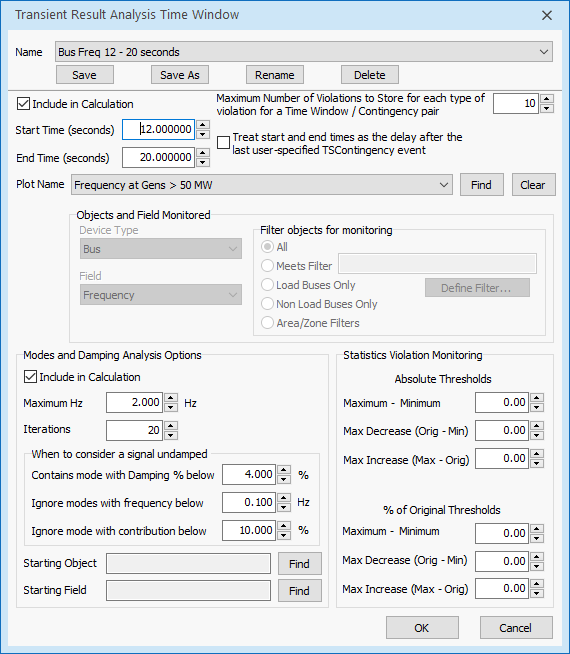
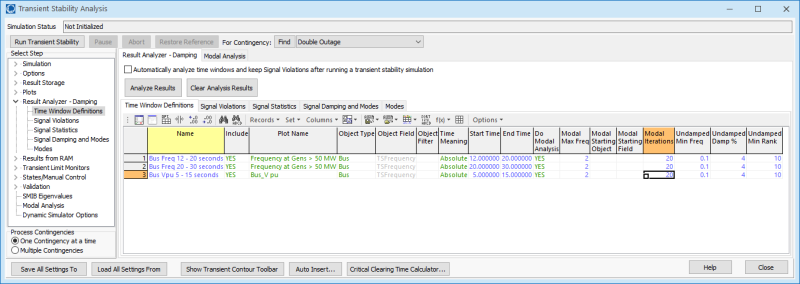
Name
Name of the Time Window. This is a unique string identifier for the TSResultAnalysisTimeWindow object.
Include
Set to YES (or check the box on the dialog) to include this time window when doing the statistical and modal analysis
PlotName
Name of the plot which defines which object/fields to perform analysis on. If no plot is defined then the Object Type, Object Filter, and Object Field will determine which object/fields to consider.
ObjectType
When no plot name is specified, this is the type of object included in the analysis
ObjectField
When no plot name is specified, this is the field used in the analysis
ObjectFilter
When no plot name is specified, this is a filter determining which objects of the "Object Type" are used in the analysis
TimeMeaning
Time Meaning determines how the Start and End time are intepreted. Set to Absolute to use times exactly. Set to Delta to indicate an delay after the the last user-specified contingency event. This makes the start/end time dependent on the contingency definition. On the dialog there is a check box that when checked treats this as Delta
TimeStart
Start time in seconds. Note that TimeMeaning affects the use of this value.
TimeEnd
End time in seconds. Note that TimeMeaning affects the use of this value.
Do Modal Analysis (ModalDo)
Set to YES (or check the box on the Modes and Damping portion of the dialog) to also perform Mode and Damping analysis on the signals.
Modal Max Freq (ModalMaxHz)
Maximum frequency considered in the modal analysis. The input object/field time variation is sampled at 2 times this frequency. We do not use the full set of signal times because the speed of calculation for Modal Analysis is a function of the number of time points squared, thus the lower you set this value the faster the calculation will be. Normally we are not concerned with frequencies higher than about 2 - 5 Hz so set it as low as is reasonable for your system.
ModalIterations
The result analyzer uses a mathematical calculation called the Matrix Pencil method and PowerWorld iteratively calls the Matrix Pencil method adding a signal at each step that has the worse match at each iteration. The total number of iterations and thus signals included in the Matrix Panel calculation is thus determined by this option. For more information on this calculation see the Signal Modes help documentation.
ModalStartObject
This is the starting object used in the modal analysis calculation. When specified in the case information or AUX file is uses the syntax of the object ID field used in AUX files.
ModalStartField
This is the starting field used in the modal analysis calculation
UndampMinHz
After getting modal results, modes with a frequency below this frequency will not cause a signal to be considered undamped. This is because modes with extremely low frequency may be calculated by the numerical algorithms. A frequency of 0.05 Hz has a period of 20 seconds, so if you're analyzing a time window of 10 seconds, then this mode is really just providing a shape of the overall response and not some oscillation within the window.
UndampDampPerc
After getting modal results, modes with a damping ratio percentage below this may cause a signal to be considered undamped
UndampMinRank
After getting modal results, for a particular signal only modes with a rank percentage based on magnitude above this threshold percentage will be considered when flagging a signal as undamped. Each signal performs a calculation to assign a ranking of each mode's contribution to that signal. The sum of the ranks are 100, but the expectation is that a signal will not have large contributions from all modes, so we want to judge whether a signal is unstable only on the modes that most contribute to it.
MaxViolStore
Enter an integer number of the maximum violations to store for each type of violation with a particular Time Window/TSContingency pair. The types of violation that are possible are Undamped, MaxDec, MaxInc, MaxMin, MaxDecPerc, MaxIncPerc, and MaxMinPerc.
ViolMaxDecrease
Specify a value at which the Maximum Decrease for a signal will be considered a violation. Violations created due to violating this setting will be considered of type MaxDec. Enter zero to never report violations based on this. This is used for determining violations based on the Signal Statistics.
ViolMaxIncrease
Specify a value at which the Maximum Increase for a signal will be considered a violation. Violations created due to violating this setting will be considered of type MaxIncc. Enter zero to never report violations based on this. This is used for determining violations based on the Signal Statistics.
ViolMaxMin
Specify a value at which the Maximum - Minimum for a signal will be considered a violation. Violations created due to violating this setting will be considered of type MaxMin. Enter zero to never report violations based on this. This is used for determining violations based on the Signal Statistics.
ViolMaxDecreasePercent
Specify a value at which the Maximum Percentage Decrease for a signal will be considered a violation. Violations created due to violating this setting will be considered of type MaxDecPerc. Enter zero to never report violations based on this. This is used for determining violations based on the Signal Statistics.
ViolMaxIncreasePercent
Specify a value at which the Maximum Percentage Increase for a signal will be considered a violation. Violations created due to violating this setting will be considered of type MaxIncPerc. Enter zero to never report violations based on this. This is used for determining violations based on the Signal Statistics.
ViolMaxMinPercent
Specify a value at which the Maximum - Minimum Percentage for a signal will be considered a violation. Violations created due to violating this setting will be considered of type MaxMinPerc. Enter zero to never report violations based on this. This is used for determining violations based on the Signal Statistics.