The Draw ribbon tab is primarily used to draw new oneline diagrams or edit existing onelines by adding, moving, formatting, or resizing existing oneline objects. Most of the options on the Draw ribbon tab are only available in Edit Mode. The Draw ribbon tab is shown below.
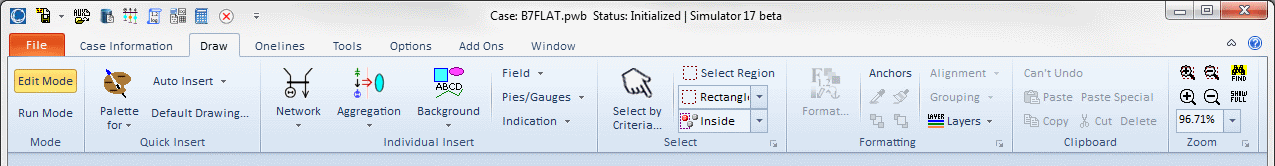
The Draw ribbon is broken into the following ribbon groups:
Mode Ribbon Group
Edit Mode
Switches the program to Edit Mode, which can be used to build a new case or to modify an existing one.
Run Mode
Switches the program to Run Mode, which can be used to perform a single Power Flow Solution or a timed simulation with animation.
Quick Insert Ribbon Group
The Quick Insert ribbon group contains buttons for creating a oneline diagram for a system model you have already read into Simulator. If you are building out your network (or even substation, area, or zone diagram), using the Insert Palettes along with the Auto Insert routines is most efficient. For detailed help see the Quick Insert ribbon group. If you would instead like help on inserting a single object on your oneline diagram see the Individual Insert ribbon group topic.
Individual Insert Ribbon Group
The Individual Insert ribbon group contains menus which provide access to buttons for inserting individual oneline objects to the oneline diagram. If you are building out your network (or even substation, area, or zone diagram), it is much more efficient to use the Quick Insert ribbon group. However, for complete access to all objects including those that can not be "quick - inserted", see the help under the Individual Insert ribbon group topic.
Select Ribbon Group
The Select ribbon group contains options to help select multiple oneline objects simultaneously. For more detailed help see the Selection ribbon group topic for more detailed help.
Formatting Ribbon Group
The Format ribbon group contains options for formatting the selected objects on your active oneline. For more detailed help see the Formatting ribbon group topic for more detailed help.
Clipboard Ribbon Group
The Clipboard ribbon group contains options for copying and pasting oneline display objects. For more detailed help see the Clipboard ribbon group topic for more detailed help.
Zoom Ribbon Group
The Zoom ribbon group contains buttons for navigating a oneline diagram. For more detailed help see the Zoom ribbon group topic