The Individual Insert ribbon group contains menus which provide access to buttons for inserting individual oneline objects to the oneline diagram. If you are building out your network (or even substation, area, or zone diagram), then it is much more efficient to use the Quick Insert Group. The Individual Insert group is shown below.
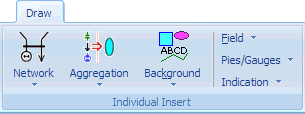
The six menus available on the group categorize the objects that can be placed on the oneline diagrams. A summary of what is in each menu is described blow along with a picture of each of the six menus.
The objects in this menu represent network model objects. Generally these represent actual physical devices such as a generator or transmission line. They are similar to the model objects found in the Network Folder on the Explore Pane of the Model Explorer.
The objects in this menu represent model objects that represent an aggregation of other model objects such as interfaces or injection groups. They are similar to the data objects found in the Aggregation Folder on the Explore Pane of the Model Explorer.
The objects in this menu represent objects that are only background text and do not link to any of the objects you would look at in the Model Explorer. Some of the objects link to external objects such as documents, but not to elements of the model.
The objects in this menu represent pie charts or gauges which link to the model data found in the Model Explorer
The objects in this menu represent fields which link to the model data found in the Model Explorer
The objects in this menu represent indications of status or flow for objects that are found in the model data found in the Model Explorer
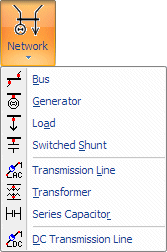
|
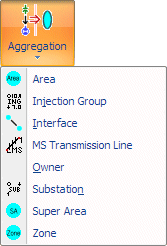
|
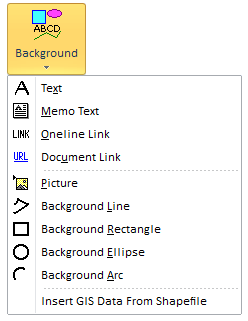
|
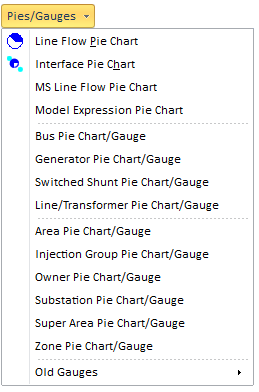
|
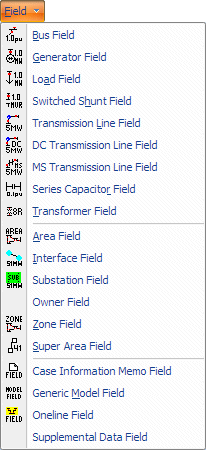
|
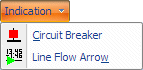
|