Clipboard Ribbon Group
The Clipboard ribbon group contains options for copying and pasting oneline objects while you are in Edit Mode. It also provides access to the Undo drawing feature. This ribbon group is on the Draw ribbon tab. The Group is shown below.
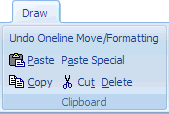
Undo
The Undo command is used in the edit mode to undo the last change made on the oneline diagram. The Undo command will only undo graphical changes, and will not undo any data changes in the power system model. See Relationship Between Display Objects and the Power System Model for information on the display/model relationships.
Paste
The paste command copies the contents of the paste buffer (if any) onto the display at the current cursor location. Use the Paste command from the Edit Menu. Note that the paste buffer may contain both display objects and the underlying power system records. When pasting, the display objects are pasted regardless of whether an identical display object already exists on the oneline. In contrast, duplicate power system records are never pasted. This is because, for example, it is acceptable to have two display objects referring to the same generator, but the generator exists only as a single entity in the power system model. See Relationship Between Display Objects and the Power System Model for further details.
Paste Special
Paste Special works the same as Paste, however it will also show a dialog asking you to choose between
Absolute Coordinates : objects will be pasted using the exact same x/y coordinate as the copied objects had. This is useful when copying objects between two different oneline diagrams which contain the same geographic background.
Coordinates Relative to Cursor : objects will be pasted relative to cursor instead of using the exact x/y coordinates as the copied objects.
Copy
The Copy Command copies the currently selected object(s) into the paste buffer without deleting them. For power system objects, such as buses, generators or transmission lines, you are given an option of whether to copy just the display object(s), or copy both the display object(s) and their underlying power system records. See Relationship Between Display Objects and the Power System Model for further explanation of these choices. To copy only the display object(s) and never the power system records from now on, select the Always Copy Object(s) Only option. You will not be prompted again. You can disable this selection on the Default Drawing Options Dialog.
Cut
The Cut Command is used in the Edit Mode to delete the currently selected object(s). To delete a set of objects, first select the objects. Then select the Cut command from the Edit Menu. For power system objects, such as buses, generators or transmission lines, you are given an option of whether to delete just the display object(s), or delete both the display object(s) and their underlying power system records. See Relationship Between Display Objects and the Power System Model for further explanation of these choices. To delete only the display object(s) and never the power system records from now on, select the Always Delete Object(s) Only option. You will not be prompted again. You can disable this selection on the Default Drawing Options Dialog.
Unlike Delete, Cut also copies the selection into the paste buffer.
Delete
The Delete Command is used in the Edit Mode to delete the currently selected object(s). To delete a set of objects, first select the objects. Then select the Delete command from the Edit menu. For power system objects, such as buses, generators or transmission lines, you are given an option of whether to delete just the display object(s), or delete both the display object(s) and their underlying power system records. See Relationship Between Display Objects and the Power System Model for further explanation of these choices. To delete only the display object(s) and never the power system records from now on, select the Always Delete Object(s) Only option. You will not be prompted again. You can disable this selection on the Default Drawing Options Dialog.
Unlike Cut, Delete does not copy the selection into the paste buffer.