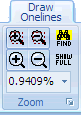
This toolbar contains the following several buttons for zooming the presently active oneline.
- Zoom Area In /Out : The top two buttons can be clicked to zoom or out on a particular area of the oneline. When you click these buttons, the cursor will change to a cross-hair waiting for you to choose the region to zoom into (or out of)
- Zoom In / Out : The middle two buttons can be clicked to change your mouse into a zooming tool. After choosing the button with a plus sign, each time you click on the oneline you will zoom in on that location. When choosing the button with a negative sign you will zoom out instead.
- Present Zoom Level: the number represents the present zoom level and can be manually changed to modify the zoom level.
- Show Full : Automatically zooms and pans the presently active oneline diagram so that all objects on the oneline diagram can be seen.
- Find: Provide access to the Find Object on Oneline Dialog