The Select ribbon group contains options to help select multiple oneline objects simulateously. The features in this topic are only available when you are in Edit Mode. This ribbon group is on the Draw ribbon tab. The Group is shown below.
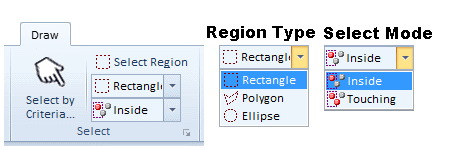
The features available on this ribbon group are described below.
 Select by Criteria
Select by Criteria
Click on the Select by Criteria button to open the Select by Criteria Dialog. On oneline diagrams of even a modest size, this is an extremely useful feature and PowerWorld highly encourages you to use this feature.
Select Region
Use to select all objects in a particular region of the oneline. When the Region Type is Rectangle or Ellipse, then after clicking the button, click and hold the left mouse button on the oneline at the point where you would like to begin the selection. Then, drag the mouse to size the selection shape. Finally, let go of the mouse button once every object you need to select has been selected by the selection rectangle. When the Region Type is Polygon, then after clicking this button single click on your oneline diagram for each vertex of the polygon. Finally, finish the selection by double-clicking the mouse after which all objects inside your polygon will be selected.
Depending on the Select Mode below, every object located entirely Inside the region, or if you have chosen Touching, then every object inside or partially touched will be selected. Selected objects will have handles appear indicating that they have been selected.
Region Type
Specify a Rectangle, Polygon, or Ellipse. This controls the shape used to select objects on the oneline diagram when using the Select Region button above.
Select Mode
This combo box specifies how the Select Region button above works. Choose Inside in order to select only the objects completely inside the selection rectangle. Choose Touching in order to select every object either partially touched by or completely inside the selection rectangle.
There are also other ways to select multiple objects
- You can also select multiple objects manually by holding down the SHIFT key which clicking on objects in Edit Mode. This will also add to your selection.
- If you hold down the SHIFT and CTRL keys simultaneously and then click on your oneline diagram and select a region it has the same affect as click on the Select Region button and selecting a region on your oneline