ATC Dialog: Transfer Limiters Display
The Transfer Limiters Display shows the results of ATC Analysis. This display appears on the Result page, Multiple Direction Result page, or Combined Results page of the Available Transfer Capability dialog or as a separate window when performing Multiple Scenario Available Transfer Capability Analysis.
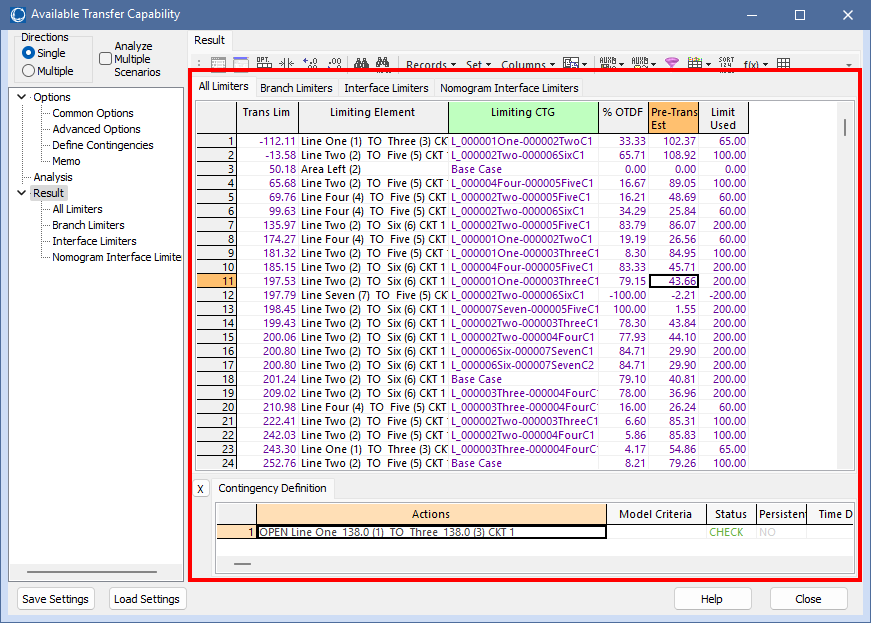
Transfer Limiters Display
The Transfer Limiters Display has the following controls:
All Limiters Tab
The All Limiters tab shows a list of all the transfer limitations found. This includes limitations on branches, interfaces, areas, zones, etc.
Branch Limiters Tab
The Branch Limiters tab only shows those limitations with a transmission line or transformer as the limiting element. The limiting element description for the Branch Limiters tab is replaced by the bus numbers and names of the limiting element.
Interface Limiters Tab
The Interface Limiters tab only shows those limitations with an interface as the limiting element. The limiting element description is replaced by the name of the interface.
Nomogram Interface Limiters Tab
The Nomogram Interface Limiters tab only shows those limitations with a nomogram interface as the limiting element. The limiting element description is replaced by the name and segment of the nomogram interface.
Limiters Fields
Fields Used for Identification of Results
The following fields are used to identify TransferLimiter objects based on the different options for analyzing multiple scenarios and directions. These fields will be included by default when shown on tabs relevant for the different options.
Direction Name
Identifies the direction when using Multiple Directions to calculate the results. This field will be blank when Single Directions options are used for the calculation.
Line/Zone Scenario Number/Name
Identifies the Line Ratings/Loads scenario when using the option to Analyze Multiple Scenarios. This will be blank when not analyzing multiple scenarios.
Gen Scenario Number/Name
Identifies the Generator Outputs scenario when using the option to Analyze Multiple Scenarios. This will be blank when not analyzing multiple scenarios.
Interface Scenario Number/Name
Identifies the Interface Ratings scenario when using the option to Analyze Multiple Scenarios. This will be blank when not analyzing multiple scenarios.
Transfer Limit (shown by default)
The Transfer Limit Field shows the Transfer Limit in MW for the Limiting Element during the Limiting Contingency. This value depends on the ATC Solution Method Used:
- Single Linear Step (SL): Only one Linear ATC step is performed. The Transfer Limit values are those found during this step.
- Iterated Linear Step (IL): The Single Linear Step method is iterated during this method. The Transfer Limiters shown are those found during the final step performed. The actual Transfer Limit values are the values found at the last step plus the accumulated amount the transfer has been ramped. The Transfer Limitation(s) that were iterated on individually are highlighted in yellow.
- Iterated Linear Step (IL) then Full CTG: The Transfer Limits shown for the Transfer Limitation(s) that were used when iterating are equal to the accumulated amount that the transfer was ramped during the initial Iterated Linear Step and then the contingency analysis step. These limitations are highlighted in cyan. The Transfer Limits shown for all other limiters are the results of the initial Iterated Linear Step calculation performed before iterating on individual limitations for the contingency analysis.
For the iterated methods the Iteratively Found field, Limiting Element field, and color indicators are used to highlight the Transfer Limitations when certain situations are encountered. Unless otherwise indicated, the keyword listed below will show up in the Iteratively Found field:
- INIT_RESERVE_LIMIT (yellow) Added in version 22, build on October 18, 2021- Indicates that the transfer is not able to increase beyond the reported Transfer Limit because the participating elements in either the Seller or Buyer hit MW limits in the initial step that occurs at the beginning of either iterated method when all limiters are being iterated on to determine the order in which individual limiters will be iterated on. If this occurs, the entire process will stop and no individual limiters will be iterated on. The limiter that was being used to determine the next ramping step size when the MW limit was hit will be marked with this keyword. An additional transfer limitation will be added to the results indicating if the Seller or Buyer is at MW limits.
- YES (yellow) - Indicates the Transfer Limitation(s) that were iterated on individually during the Iterated Linear Step (IL) method or Iterated Linear Step (IL) then Full CTG method when studying base case limitations. The Transfer Limit that is reported is the thermal limitation.
- YES_RESERVE_LIMIT (yellow) - Indicates the Transfer Limitation(s) that were iterated on individually during the Iterated Linear Step (IL) method or Iterated Linear Step (IL) then Full CTG method when studying base case limitations and the transfer was not able to increase beyond the reported Transfer Limit because either the participating elements in the Seller or Buyer hit MW limits. An additional transfer limitation will be added to the results indicating if the Seller or Buyer is at MW limits.
- YES_INFINITE (light yellow) - Indicates the Transfer Limitation(s) that were iterated on individually during the Iterated Linear Step (IL) method or Iterated Linear Step (IL) then Full CTG method when studying base case limitations or calculating the contingency impact linearly and the PTDF or OTDF fell below the cutoff causing the limiting element to no longer be limiting. The Transfer Limit that is reported is a very large value. Added in version 22, build on May 25, 2021
- FULL (aqua) - Indicates the Transfer Limitation(s) that were iterated on individually during the Iterated Linear Step (IL) then Full CTG method. The Transfer Limit that is reported is the thermal limitation.
- FULL_INFINITE (light aqua)- Indicates the Transfer Limitation(s) that were iterated on individually during the Iterated Linear Step (IL) then Full CTG method and the OTDF fell below the cutoff causing the limiting element to no longer be limiting. The Transfer Limit that is reported is a very large value. Added in version 22, build on May 25, 2021
- FULL_RESERVE_LIMIT (aqua) - Indicates the Transfer Limitation(s) that were iterated on individually during the Iterated Linear Step (IL) then Full CTG method and the transfer was not able to increase beyond the reported Transfer Limit because either the participating elements in the Seller or Buyer hit MW limits. An additional transfer limitation will be added to the results indicating if the Seller or Buyer is at MW limits.
- FULL_CTG_SELLER_LOST (aqua) Added in version 20, build on January 9, 2019 - Indicates the Transfer Limitation(s) that were iterated on individually during the Iterated Linear Step (IL) then Full CTG method when the implementation of the contingency causes all participating elements in the Seller to become disconnected; the contingency solves, but the next step size cannot be determined. The Transfer Limit that is reported is the total amount that could be ramped before the contingency caused the loss of the Seller. The ramped transfer could come from either modeling the contingency only linearly or the contingency may have actually been implemented at a different transfer level without causing the loss of the Seller. If conditional actions such as Remedial Action Schemes are modeled with contingencies, it is possible that the contingency could be solved at one transfer level without causing a loss of the Seller while causing the loss of the Seller at a different transfer level.
- FULL_CTG_BUYER_LOST (aqua) Added in version 20, build on January 9, 2019 - Indicates the Transfer Limitation(s) that were iterated on individually during the Iterated Linear Step (IL) then Full CTG method when the implementation of the contingency causes all participating elements in the Buyer to become disconnected; the contingency solves, but the next step size cannot be determined. The Transfer Limit that is reported is the total amount that could be ramped before the contingency caused the loss of the Buyer. The ramped transfer could come from either modeling the contingency only linearly or the contingency may have actually been implemented at a different transfer level without causing the loss of the Buyer. If conditional actions such as Remedial Action Schemes are modeled with contingencies, it is possible that the contingency could be solved at one transfer level without causing a loss of the Buyer while causing the loss of the Buyer at a different transfer level.
- OSCILLATING (lime green) - This keyword will show up in the Limiting Element field. This indicates that the number of iterations has exceeded the maximum number of allowed iterations. This is set at 100 internally. The Transfer Limit that is reported is the accumulated transfer amount that has been ramped as of the last successful solution. It is very unlikely that this limitation should occur because there are other mechanisms in place to prevent oscillations in the process.
- POWERFLOW_DIVERGENCE (fuchsia) - If the Limiting Element field also contains POWERFLOW DIVERGENCE this indicates that this type of limit was encountered when iterating on all limiters at the start of the process. If the Limiting Element lists an actual limiting element, this indicates that this type of limit was encountered during the process where an individual limiter is being iterated on. If using the Iterated Linear Step (IL) then Full CTG method this is the step that occurs before actually applying the contingency. The Transfer Limit that is reported is the total amount that could be ramped before the power flow failed to converge. This transfer limitation means that the full desired transfer amount cannot be achieved.
- RAMP_FAIL_IN_FULL (fuchsia) - If using the Iterated Linear Step (IL) then Full CTG method and forcing the transfer ramping to occur pre-contingency, this type of limiter will occur only when iterating on individual limiters. This indicates that the power flow was not able to solve while ramping the transfer and not because the contingency failed to solve. The Transfer Limit that is reported is the accumulated transfer amount that has been ramped as of the last successful solution at which the contingency solved.
- RAMP_FAIL_IN_BASE (gray) - This type of limiter will not be reported for new studies run with Simulator version 16 or later. It is being retained for the purposes of reporting limiters that were saved with Simulator version 15 and earlier. This type of limitation is the same as a POWERFLOW_DIVERGENCE limiter and would only be reported for a transfer limitation for the base case or when using the Iterated Linear Step (IL) method.
- RAMP_FAIL_IN_FULL_AFTER_CTG (gray) - This type of limiter would only be reported if using the Iterated Linear Step (IL) then Full CTG method and ramping the transfer post-contingency when the full ramping amount cannot be achieved. The Transfer Limit that is reported is the total amount that could be ramped before the power flow failed to converge.
- CTG_FAIL_IN_FULL (orange) - Indicates that the contingency failed to solve at some point during the Iterated Linear Step (IL) then Full CTG method. This type of limiter would be reported when NOT using the option to iterate on failed contingencies. The Transfer Limit that is reported is the accumulated transfer amount that has been ramped as of the last successful solution in which the contingency solved. If the contingency fails to solve immediately following the completion of the iterated process on the individual limiter without the contingency implemented, the Transfer Limit that is reported is the accumulated transfer amount achieved from that process without the contingency implemented.
- CTG_FAIL_ITERATED (red) - Indicates that the contingency failed to solve at some point during the Iterated Linear Step (IL) then Full CTG method and using the option to iterate on failed contingencies. The Transfer Limit that is reported is the accumulated amount that is possible without overloading the monitored element and in which the contingency solves. Using the iterated method attempts to get as close as possible (within specified tolerances) to the highest transfer amount at which the contingency will solve. This is very similar to a PV nose point.
- CTG_FAIL_ITERATED_OVERLOAD (red)Added in version 22, build on November 9, 2021 - Indicates that the contingency failed to solve at some point during the Iterated Linear Step (IL) then Full CTG method and using the option to iterate on failed contingencies. The Transfer Limit that is reported is the accumulated amount that is possible for which the contingency solves, but the monitored element is overloaded, as determined by a linear step calculation, at this transfer level. Using the iterated method attempts to get as close as possible (within specified tolerances) to the highest transfer amount at which the contingency will solve. This is very similar to a PV nose point.
- CTG_FAIL_IN_BASE (purple) - Indicates that the contingency failed to solve at zero transfer level (base case failure) when using the Iterated Linear Step (IL) then Full CTG method and choosing to iterated on failed contingencies. The Transfer Limit that is reported is the accumulated transfer amount that was ramped during the iterated process on the individual limiter without the contingency implemented.
- CTG_ABORTED_LINEAR (orange)- Indicates that a contingency was aborted due to an Abort contingency action being implemented during the step where an individual limiter is iterated on when using one of the iterated methods. This is the step where the impact of the contingency is determined using linear calculations and the contingency is not actually implemented. The Transfer Limit that is reported is the accumulated transfer amount achieved from this linear iteration process prior to the Abort action being linearly implemented.
- CTG_ABORTED_AFTER_LINEAR (orange) - If using the Iterated Linear Step (IL) then Full CTG method and forcing the transfer ramping to occur post-contingency, this type of limiter will occur if the contingency cannot be solved because an Abort contingency action was implemented. The Transfer Limit that is reported is the accumulated transfer amount achieved from the process where the individual limiter is iterated on without the contingency implemented.
- CTG_ABORTED_IN_FULL (orange) - If using the Iterated Linear Step (IL) then Full CTG method and forcing the transfer ramping to occur pre-contingency, this type of limiter will occur if the contingency cannot be solved because an Abort contingency action was implemented. This type of limiter would be reported when NOT using the option to iterate on failed contingencies. The Transfer Limit that is reported is the accumulated transfer amount that has been ramped as of the last successful solution in which the contingency solved. If the contingency is aborted immediately following the completion of the iterated process on the individual limiter without the contingency implemented, the Transfer Limit that is reported is the accumulated transfer amount achieved from that process without the contingency implemented.
- CTG_ABORTED_ITERATED (red) - Indicates that the contingency cannot be solved because the Abort contingency action was implemented. This type of limiter will occur when using the Iterated Linear Step (IL) then Full CTG methed on using the option to iterate on failed contingencies. The Transfer Limit that is reported is the accumulated amount that is possible for which the contingency is not aborted. An attempt is made to find the highest transfer level at which the monitored element is not overloaded. Using the iterated method attempts to get as close to possible (within the specified tolerances) to the highest transfer amount at which the contingency is not aborted.
Limiting Element (shown by default)
Shows a text description of the limiting element. This will contain either the actual limiting element or some additional information about a limiter. Special keywords that can appear are OSCILLATING and POWERFLOW DIVERGENCE. There are described in more detail above in the Transfer Limit description. If reporting reserve limits and either the source or sink will hit a reserve limit at a particular transfer level, the name of the source or sink will appear as the limiting element.
Limiting CTG (shown by default)
Shows the name of the limiting contingency.
% OTDF (shown by default)
This is the OTDF (or PTDF if the Limiting CTG is Base Case) on the Limiting Element for the transfer direction that is being studied. In other words, this is a linear estimate of the percent of the transfer that will appear on the Limiting Element if the Limiting CTG occurs.
Note: For iterated techniques, this is the PTDF or OTDF at the last Linear Iteration.
Pre-Transfer Value Estimate (shown by default)
If a contingency is not included in the Limiter, this is equal to the Initial Value. When a contingency is included in the Limiter, this is the linear estimate of the post-contingency flow before any transfer occurs. See Available Transfer Capability Analysis.
Note: For iterated techniques, this is the estimate at the last Linear Iteration.
Limit Used (shown by default)
This is the value of the Limit being used by the ATC for the Limiting Element during the Limiting CTG. It reflects what is specified in Limit Monitoring Settings and options set on the Advanced Options tab.
MVA the Limit Used is based on
This is the unaltered MVA limit that is defined with a particular limiting element. This is the starting point for determining the Limit Used that reflects Limiting Monitoring Settings and options that are set on the Advanced Options tab.
Iteratively Found
String indicating if the limitation was found using one of the iterated methods. Additional information about the possible entries of this field and what the different entries mean is given above in the Transfer Limit description.
Contingency Definition Display
This display shows information on the defined contingency that caused the limitation selected from one of the tabbed pages of limiters. For more information on this display, see Contingency Analysis - Contingency Definition Display.