Multiple Scenario Available Transfer Capability Dialog
To perform Available Transfer Capability Analysis for several system scenarios, check Analyze Multiple Scenarios on the Advanced Options tab of the Available Transfer Capability dialog. When Analyze Multiple Scenarios is not checked, the available pages are Options, Analysis and Result. When Analyze Multiple Scenarios is checked then the following changes occur:
- Distributed Computing page appears
- Scenarios page appears
- Results page appears
- Result page is removed (replaced by Results)
- Combined Results page appears
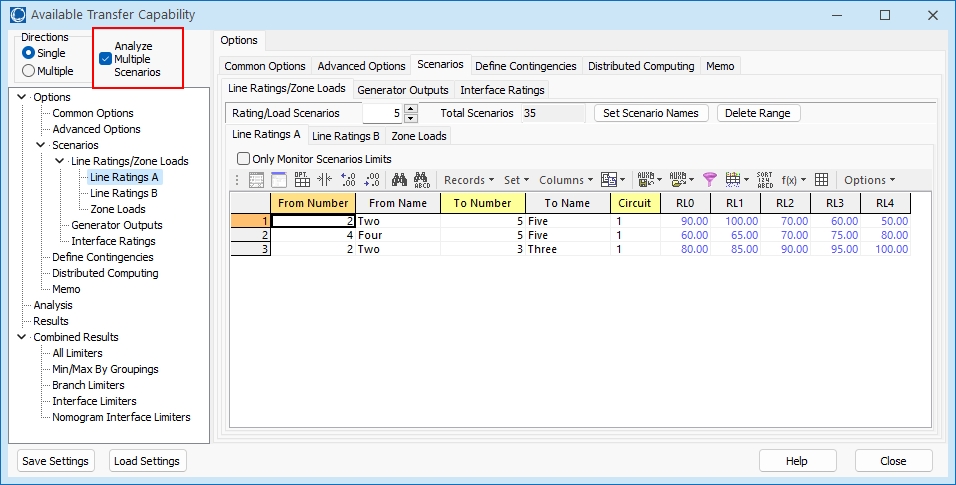
By defining multiple scenarios, Simulator allows you to calculate ATC values for several different power system states automatically. Scenarios can be modified along three axes:
- Line Rating/Load Scenarios (weather-related scenarios)
- Generation Scenarios (generation profiles)
- Interface constraints
See Scenarios page for more information.