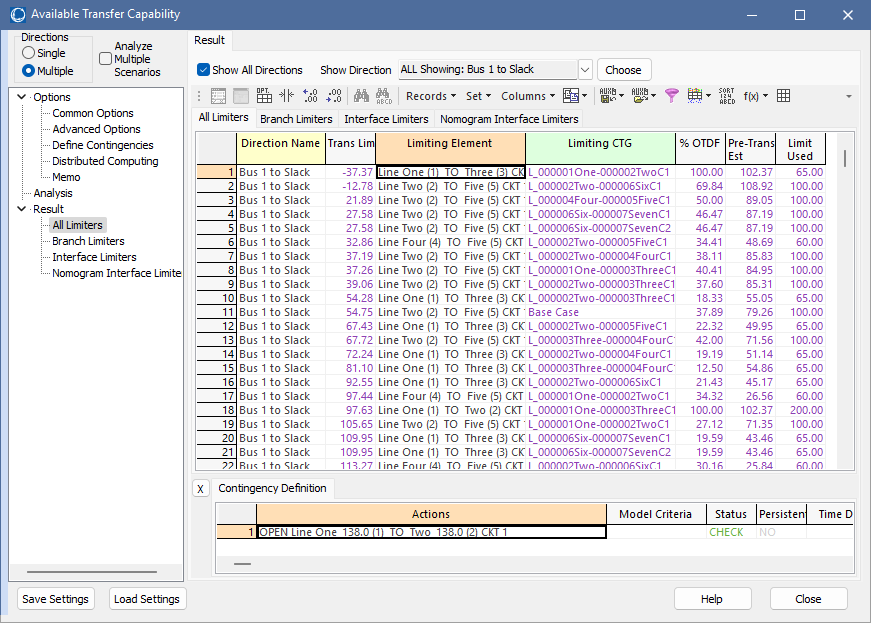Multiple Directions Available Transfer Capability: Result
The Multiple Directions Available Transfer Capability Result page is found on the Available Transfer Capability dialog. This page is visible when performing ATC analysis when the Directions option is set to Multiple and using a single system state, i.e., not analyzing Multiple Scenarios. The Result page consists of two sections: a Transfer Limiters Display and a Contingency Definition Display.
The results that are shown in the Transfer Limiters Display can be filtered by direction by using the options found at the top of the dialog:
Show All Directions
Check this box to display all of the results for all directions. Uncheck this box to display only the direction selected in the Show Direction dropwdown.
Show Direction
When not showing the results for all directions (Show All Directionsis not checked), use this dropdown to select the direction for which results should be shown. Click the Choose button to use the object chooser to select the direction.