ATC Dialog: Options
The Options page is available on the Available Transfer Capability dialog. This page is subdivided into the following sub-tabs:
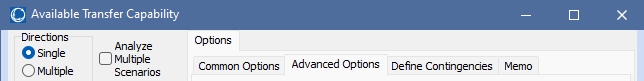
Define Contingencies
This sub-tab is similar to the Contingencies Tab of the Contingency Analysis Dialog. The user can insert, auto-insert, define and/or delete contingency records. See Contingency Analysis for detailed information on defining contingencies.
This tab is available when choosing to study Multiple Directions or Analyze Multiple Scenarios.
Memo
Notes related to the ATC analysis, or anything else for that matter, can be entered on this sub-tab. These notes will be saved to an auxiliary file if choosing to save the ATC settings.