Plot Designer: Title Block
The Title Block sub-tab is available on the Transient Stability Analysis dialog and the PV Curve dialog on the Plot Designer sub-tab of the Plots page. The vast majority of features for plotting are common to both Transient Stability and PV Curves. In cases where there is a difference in functionality it will be denoted in the help documentation.
This tab provides information about the title block for a given plot.
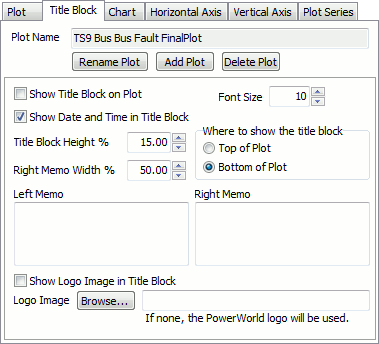
Plot Name
Name of the currently selected plot.
Rename Plot
Click this button to rename the currently selected plot. A dialog box will open in which the new plot name should be entered. Click OK on this dialog to change the plot name or Cancel to abandon the change.
Add Plot
Click this button to create a new plot. A dialog will open prompting for a name for the new plot. Click OK to create the new plot or Cancel to abandon the addition.
Delete Plot
Click this button to delete the currently selected plot.
Show Title Block on Plot
Check this box to display the title block on the plot.
Show Date and Time in Title Block
Check this box to include the date and time in the title block on the plot.
Title Block Height %
This defines the portion of the overall window area dedicated to the title block.
Right Memo Width %
This defines the portion of the space dedicated to the title block memos taken up by the right memo. Note that the width this setting references is the combined width of the right and left memos, which is not necessarily the full width of the plot window.
Font Size
Set the font size of the memo text and date/time text here.
Where to show the title block
Set the location of the title block in the plot display window, either Top of Plot or Bottom of Plot
Left/Right Memos
These contain the text displayed in the memos to the left and right sides of the title block. Special strings may be entered, preceded by a '@' symbol, which will be automatically interpreted as an appropriate string to place in the memo. A short list is below, but a more complete list of options is found in the Special Strings for Plot Features help topic.
@CTGName will display the appropriate contingency name
@CTGEvents will show the transient result event.
@CTGMemo will show the memo of the transient contingency in the plot.
@CASENAME will show the name of the case presently open.
@BUILDDATE will show the Simulator patch build date.
@DATETIME will show the present date and time.
@DATE will show the present date.
@TIME will show the present time.
Show Logo Image in Title Block
Check this box to display an image to the far left of the title block. You can specify an image with the "Logo Image" file browser, or leave the file path blank to use the PowerWorld logo.