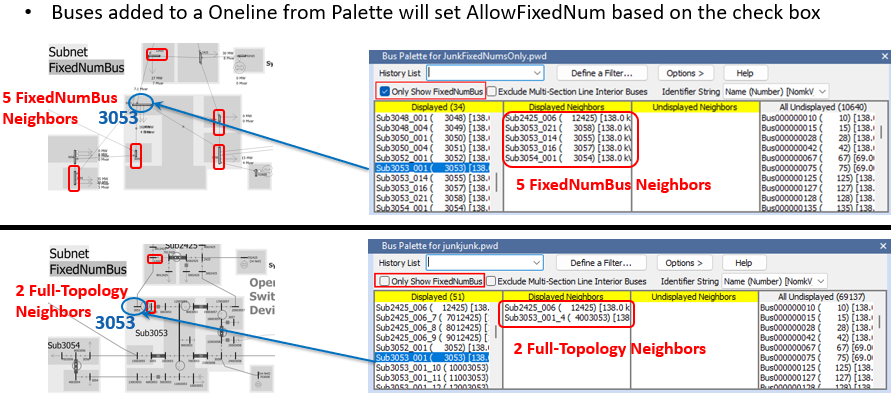AllowFixedNum property of a DisplayBus
Added in Version 24
DisplayBus objects on a oneline diagram represent a Bus object in the case. There are many features on a oneline diagram that can then be used to insert other objects connected to buses already on the oneline. These include the Bus Palette, Insert Connected Buses, Auto-Insertion of Lines, Auto-Insertion of Gens, Auto-Insertion of Loads, and Auto-Insertion of Shunts, as well as the behavior of anchoring other display objects to the DisplayBus.
A DisplayBus which represents a Bus that has been designated the FixedNumBus by another Bus can be modified to act as though it represents all the Buses within the FixedNumBus grouping. This is done by checking a box on the Bus Information Dialog that says "Allow to act as a Fixed Number Bus (impacts auto insertion routines). This may be also set if the Display Explorer or by an AXD file by setting the AllowFixedNum field for a DisplayBus object to YES.
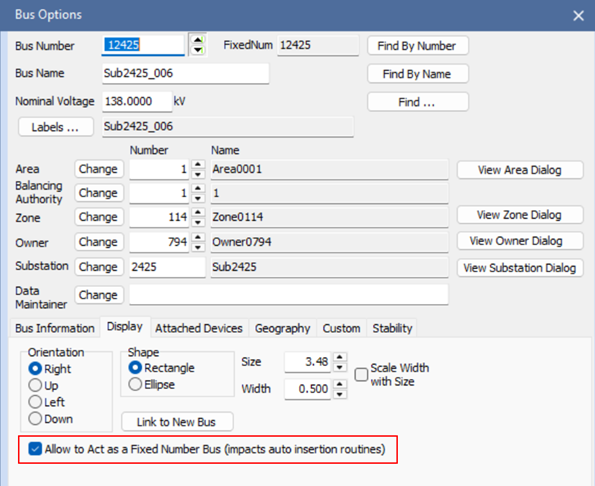
The various features that auto insert devices on oneline diagrams will behave differently when this flag is set. This concept has been around in PowerWorld Simulator since about 2000 when PowerWorld first introduced the concept of a Substation object to the power system model. When you are adding a generator to a oneline the software will search for a DisplayBus, and if this is not found, then a DisplaySubstation object will be search for. Similarly when you auto insert generators, loads, shunts or lines on a oneline diagram simulator will first look for the terminal DisplayBus, and if that is not found the Substation will be looked for. These concepts will be extended with the addition of the field AllowFixedNum for the DisplayBus. The priority will now be three levels so that when a device is being added it looks for its terminal buses using the following priority.
-
If a DisplayBus representing the device's terminal bus exists and AllowFixedNum = NO, then the DisplayBus is used.
-
Otherwise, if a DisplayBus representing the FixedNumBus of the device's terminal bus exists and AllowFixedNum = YES, then the DisplayBus is used.
-
Otherwise, if a DisplaySubstation representing the Substation of the device's terminal bus exists, then the DisplaySubstation is used.
Users have always been able to create onelines that contain a mixture of DisplayBus and DisplaySubstation objects, but in practice users typically do one or other. Our expectation is similar with onelines that user AllowFixedNum = YES, so the default behavior of dialogs will act differently depending on what is on the oneline. When a DisplayBus has been set with AllowFixedNum=YES, then the following features will change.
|
DisplayBus Feature |
Modified Behavior when AllowFixedNum= YES |
|
Bus Palette |
A checkbox on the palette for Only Show FixedNumBus will be available. When checked the Displayed and Undisplayed bus lists will show only buses with FixedNumBus = BusNum. Also, Neighbor lists show connections between 2 FixedNumBus groupings. The new display objects added from the Bus Palette will set the AllowFixedNum based on the Only Show FixedNumBus checkbox. When the Bus Palette is opened by right-clicking on a DisplayBus then the checkbox will be set according to the DisplayBus's AllowFixedNum field. When the Bus Palette is opened from the Ribbon Menu, then an internal calculation is done and if more than half of the DisplayBus objects already on the online have AllowFixedNum = YES then the checkbox is checked. If oneline does not have any DisplayBus objects on it yet, then the box will be checkeds if more than 5% of the buses in the case have been assigned to FixedNumBus other than itself. |
|
Insert Connected Buses |
New DisplayBuses are added for buses with Number=FixedNumBus only with connections between the 2 FixedNumBus groupings. New DisplayBus objects added to the oneline will have the same AllowFixedNum setting as the bus that was clicked on to activate this action. |
|
Auto-Insertion of Lines, Loads, Gens, and Shunts Automatically Inserting Transmission Lines |
Auto-insertion routines look first for terminal buses and insert at those locations if they are present. If terminals are not present, routines look for the FixedNumBus instead. |
|
Anchoring of Lines, Gens, Loads and Shunts |
Same as for auto-insert. Preference is for the actual terminal bus, but FixedNumBus is also allowed |
Bus Palette Only Show FixedNumBus
Consider as an example opening the Bus Palette for a full topology as depicted in the image below. The Blue regions represent the FixedNumBus groupings.
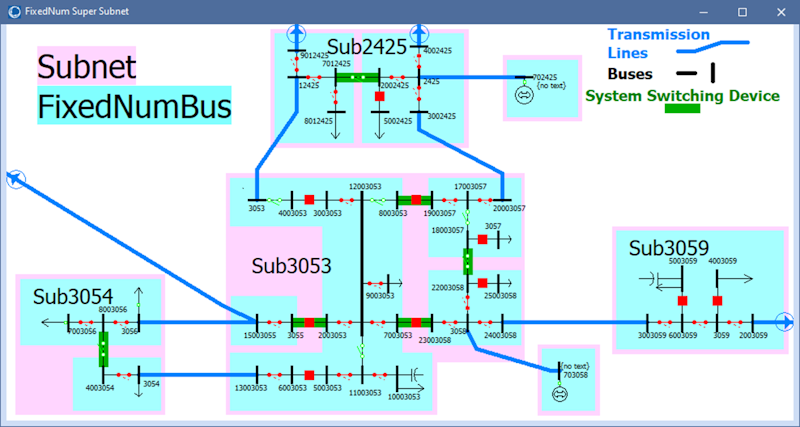
The bus palette behavior will appear differently depending on the Only Show FixedNumBus.