The Contingency Element Dialog provides information on the individual elements that comprise a contingency definition. You may use this dialog to modify an existing contingency’s definition or to add elements to new or existing contingencies.
This dialog is also used when defining Remedial Action Elements and Global Actions. The options that appear will be different depending on what type of object is being defined with the dialog. Differences will be noted in the option descriptions.
There are several ways to open the Contingency Element Dialog:
- By pressing the Insert New Element button on the Contingency Primary Action Elements Dialog.
- By right-clicking on a Primary Contingencies table and choosing Insert or Show Dialog.
After making the desired changes, click OK to save changes and close the dialog or click Cancel to close the dialog without saving your changes.
Click Delete to remove the element from the contingency.
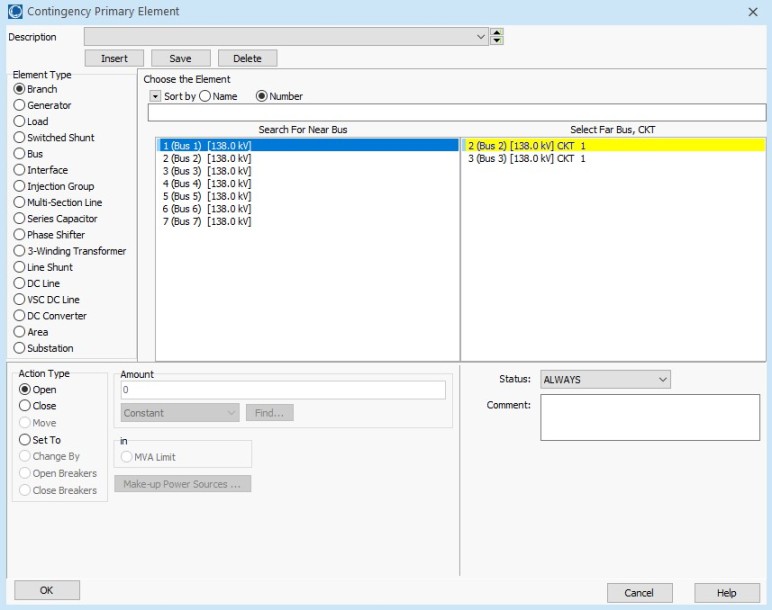
Contingency Element Dialog
The Contingency Element Dialog has the following controls:
Element Type
Indicates the type of element involved in the contingency action. The Element Type will dictate what Action Types are available, and the selection of the Element Type, in conjunction with the Action Type, Amount, and in options settings, determines what actually happens during the contingency.
What actually happens during a contingency action based on the Element Type, Action Type, and in options is described in detail in the topics referenced below:
VSC DC Line (Added in version 20, build on January 11, 2018)
Choose the Element
Use this portion of the dialog to choose the element involved in this action. This behaves the same as the Advanced Find Dialogs used throughout the software.
Action Type
Defines the change specified by the contingency action. The Action Types available depend on the Element Type selected. Possible Action Types include: Open, Open Breakers, Close, Close Breakers, Move, Set To, Change By, Bypass, and Inservice. The behavior of each of these actions for the different elements is described with Element Type.
Enterable fields used to specify the quantity of change desired for the contingency element. The Amount fields are enabled when the appropriate Action Type is set depending on the Element Type selected. The top field is used to define a Constant, Field, or Model Expression depending on the entry selected in the bottom drop-down box. Use the Find button to display a dialog listing Fields or Model Expressions. This dialog behaves the same as the Advanced Find Dialogs used throughout Simulator.
The Amount of change that occurs is based on the value of the top field entry. The top entry field is a constant, field name, or model expression name. When this entry is a field name, the value of the change is based on the value of the selected element field when the contingency occurs. When this entry is a model expression, the value of the change is based on the value of the selected model expression when the contingency occurs. If the Evaluate in Reference State box is checked when specifying a Field or Model Expression, the value is based on the value of the respective entry in the contingency reference state (base case).
The Amount of change that occurs for the selected element is based on the value entered in the top field and the parameter set with the in options. The availability of the in options will change based on the Element Type selected and the Action Type selected. The availability of these options is described in detail with Element Type.
Make-up Power Sources
Power injection contingency actions result in power imbalances - typically picked up by the system slack - that may result in Power Flow Convergence Problems. Simulator provides the option of specifying Make-up Power Sources for generation, load, injection group, and switched shunt contingencies to both offset the resulting real power imbalance and provide a more realistic simulation. See Make-up Power Sources for more information.
Status
This field determines how an action is applied. See the Contingency Element Status topic for more details.
Comment
An optional user-specified comment string associated with the action. For example, for an action with Model Criteria specified, you could add a sentence explaining why the action is only performed under the specified criteria. While this comment is not used by Simulator in any way, it is saved with the contingency element when saving contingency records in contingency auxiliary data files or with the case PWB file.
Open Breakers for Contingencies
When using the Open Breakers contingency action, Simulator will automatically search the topology of the system to determine which breakers must be opened to isolate this device. For more information on this functionality see the topic Contingency Element: Open Breakers.
Close Breakers for Contingencies
When using the Close Breakers contingency action, breakers are identified individually for each element that is using this action and the element is not already energized. A list of breakers to be closed is created for each affected element regardless of whether closing the breakers will actually energize the element. The lists of breakers for each individual element are merged into a set of unique breakers. New temporary contingency actions are created for these breakers so that when the contingency action is actually implemented, the selected breakers are closed instead of the element itself changing status. Once the contingency has been implemented and solved, the temporary contingency actions are removed so that the user never sees the actions created for the breakers. During the actual contingency solution, the What Occurred list will be updated and can be examined in the results to determine what breakers were needed to energize the device, even though the actions created for the breakers are removed after the contingency has been examined.
The Close Breakers contingency action is only available for contingency records and remedial actions and is not available for contingency block definitions or for global contingency actions. Only branches of Branch Device Type of Breaker are used with contingency actions, and Disconnects are not used.
More information about how breakers are selected can be found in the Close Breakers Overview topic.