QV Curves: Buses
The Buses page is found on the QV Curves dialog.
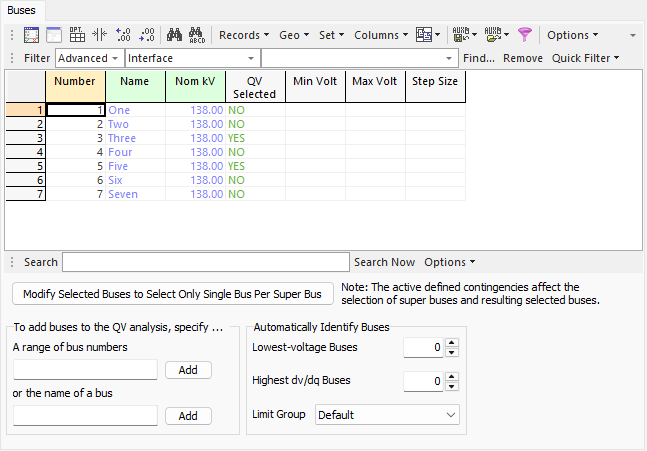
The Buses page is used to designate the buses at which QV curves should be calculated. Depending on other options that are selected, a QV curve will be determined for each selected bus for the base case and any selected contingencies. Each bus/contingency (or base case) pair comprise a QV scenario.
By default, the table lists all buses in the case. This table is a bus case information display and filtering can be applied to this table to make the selection of buses easier. Several QV-specific fields are listed by default:
QV Selected
Set this field to YES to calculate a QV curve for this bus. This field can be toggled between YES and NO by double-clicking on the appropriate entry.
Min Volt
Specify the minimum voltage at which the analysis will be performed for this particular bus. If this is not specified, the default minimum voltage set with the default options is used. Only non-default values will be shown. If the value is changed to the default setting, the cell will be set blank.
Max Volt
Specify the maximum voltage at which the analysis will be performed for this particular bus. If this is not specified, the default maximum voltage set with the default options is used. Only non-default values will be shown. If the value is changed to the default setting, the cell will be set blank.
Step Size
Increment between voltage set-points used to trace the curve for this particular bus. If this is not specified, the default step size set with the default options is used. Only non-default values will be shown. If the value is changed to the default setting, the cell will be set blank.
Modify Selected Buses to Select Only Singe Bus Per Super Bus
This button will only be visible if the Integrated Topology Processing add-on is available. When using topology processing, only a single bus per super bus will be in the consolidated case. That means that the parameters for each bus in the super bus will be the same, i.e. same voltage magnitude and angle, etc. This button can be used to eliminate any excess QV curves that would just take up computer memory by drawing the same curve multiple times for the same super bus. To take advantage of this option and only select a single bus per super bus, first set up the bus selection to monitor all of the necessary buses and then push the Modify... button. The QV Selected field in the table will then be updated to only include a single bus per super bus. When determining the primary node (the primary node is the bus that will ultimately be the one monitored during the analysis) and super buses, the active defined contingencies will be used to determine how the case is consolidated. Because the consolidation can be different based on the contingency set, or lack thereof, it is best to just define the selected buses to include all necessary buses and use this option to refine the list down to a single bus per super bus rather than manually trying to maintain such a list.
Buses can also be explicitly selected for analysis by using several options found at the bottom of the dialog. A range of bus numbers or the name of a bus can be specified in the appropriate boxes. Clicking the Add button for either entry will set the QV Selected field to YES for the designated buses. These options are used to make setting the QV Selected field more convenient.
Automatically Identify Buses
Check this box to analyze additional buses based on selected conditions. Set the number of Lowest-voltage Buses and/or Highest dv/dq Buses for buses at which curves should be calculated. The dv/dq sensitivity is the sensitivity of voltage at a bus to an injection of reactive power at the same bus. The sensitivities are ranked based on their magnitude. These lowest-voltage buses and highest dv/dq buses are determined for each scenario once any contingency has been applied. Use the Limit Group drop-down to specify which buses should be considered when evaluating these conditions. Only buses that are assigned to the selected limit group will be considered, and buses that have generators on AVR control will also not be considered.
If the buses identified when evaluating these conditions already have been selected by the user, no additional buses will be selected to make sure that the number of additional buses to include is achieved by buses that have not been user selected.