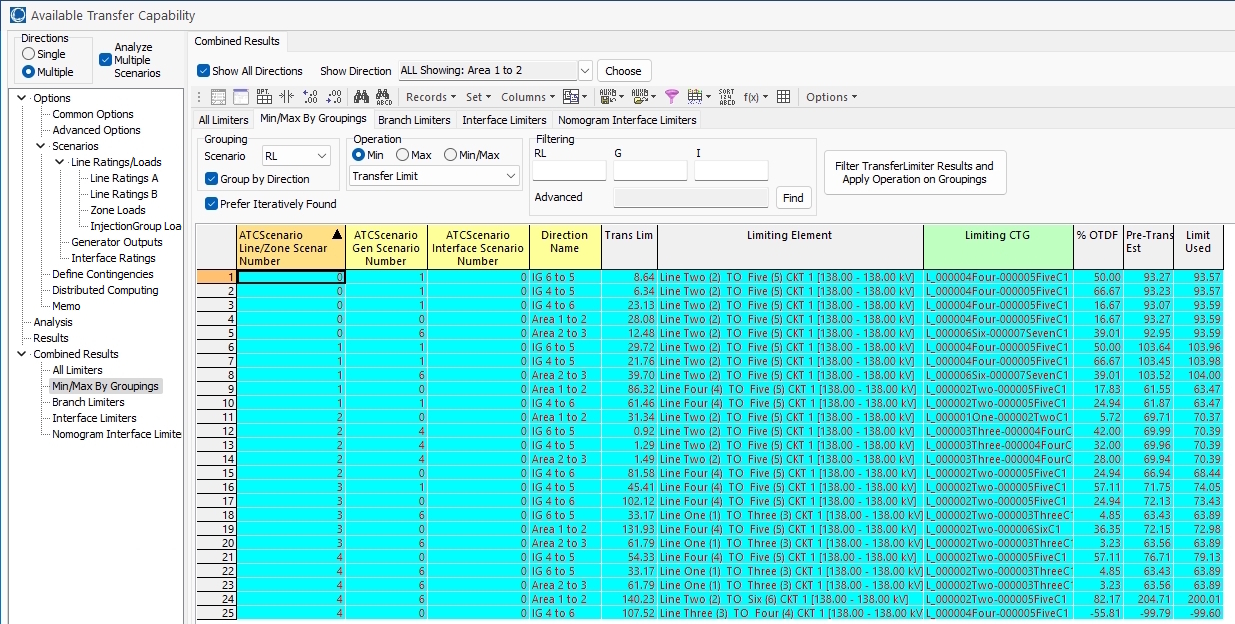Multiple Scenario ATC Dialog: Min/Max By Groupings
Added in version 22, build on June 8, 2022
The Min/Max By Groupings page is available on the Combined Results page of Multiple Scenario ATC Analysis on the Available Transfer Capability dialog when selecting the option to Analyze Multiple Scenarios at the top of the Available Transfer Capability dialog. Through the options on this page the reporting of minimum or maximum limiters can be done over a selection of ATC scenarios and groupings. The results that are reported are the limiters that meet the chosen operation for the selected groupings. Multiple scenario ATC results must be calculated before using the options on this page. This page only affects the reporting of results and does no new TransferLimiter calculations.
The following image shows the options that are available for displaying min/max limiters:
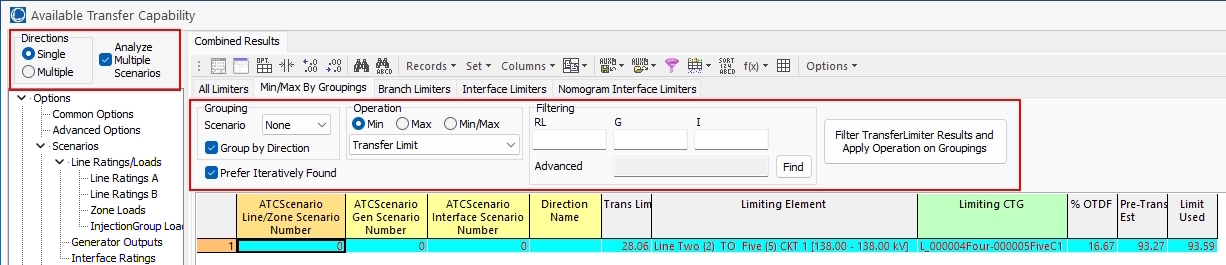
When choosing groupings that include multiple directions, additional options that become available are shown below:
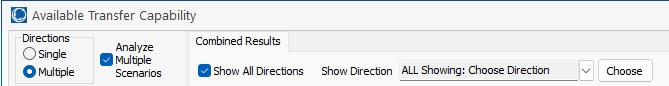
Directions
Single
The result grouping is done based on the single direction results. Scenario groupings will also apply.
Multiple
The result grouping is based on multiple direction results. If the Show All Directions checkbox is checked, all directions will be considered for the grouping. If the checkbox is not checked, only the direction selected in the Show Direction dropdown will be considered. The Group By Direction option determines how the groupings will be formed based on the selected directions. Scenario groupings for each direction grouping will also apply.
Grouping Scenario
Possible entries are:
None
The results will not be grouped by the scenarios. All scenario results will be included as one group. Direction grouping will also apply.
RL
The results will be grouped by RL scenario. For each RL scenario, all results for the G and I scenarios will be included. Direction grouping will also apply.
G
The results will be grouped by G scenario. For each G scenario, all results for the RL and I scenarios will be included. Direction grouping will also apply.
I
The results will be grouped by I scenario. For each I scenario, all results for the RL and G scenarios will be included. Direction grouping will also apply.
Group By Direction
This option is only relevant if using the Multiple Directions option. If checked, results will be reported by direction in addition to being grouped by the scenario options. If not checked, all directions will be considered together and only grouped by the scenario options. The reporting will only include directions that have been selected by using the Show All Directions checkbox and specific direction selected with the Show Direction dropdown.
Operation
This specifies the operation that is performed on each grouping.
Min
For each grouping a single limiter will be reported that has the minimum value of the selected Operation Field. Nothing will be reported for a grouping if there are no results in that grouping.
Max
For each grouping a single limiter will be reported that has the maximum value of the selected Operation Field. Nothing will be reported for a grouping if there are no results in that grouping.
Min/Max
For each grouping up to two limiters can be reported: one that has the minimum value of the selected Operation Field and another that has the maximum value of the selected Operation Field. Nothing will be reported for a grouping if there are no results in that grouping. It is possible that only one result is reported if that same result is both the minimum and maximum for a grouping.
Operation Field
Specifies the field on which the operation is applied. Possible options are the Transfer Limiter field and any of the ATC Extra Monitor fields.
Filtering by RL, G, and I
This filtering determines which scenarios are included in the calculations. If left blank, all scenarios are included for a particular type. The format of these filters is an integer range list as described in the Entering a Range of Numbers topic. These entries will be ignored if an Advanced Filter is specified.
Advanced Filter
Specify the name of an advanced filter that will be applied to all multiple ATC scenario transfer limiter results (object type TransferLimiter). Click the Find button to open a dialog for the filter selection. Only TransferLimiters that meet this filter will be considered when determining the groupings. The Filtering by RL, G, and I will be ignored, but all other grouping options will apply.
Prefer Iteratively Found
When checked, transfer limiters that have been iteratively found will take precedence when determining the limiter that meets the selected Operation for each grouping. If there are no limiters that have been iteratively found or this option is not checked, the first limiter that is found that meets the Operation will be reported for each grouping.
Filter TransferLimiter Results and Apply Operation on Groupings
Click this button to update the results once all of the options have been set. The results will also update as individual options are changed, but this button can be used to make sure everything has refreshed once all options are set.
Example 1
Directions = Single
RL Scenarios: 0 through 4
G Scenarios: 0 through 6
With the following options there is only a single result. There is only one direction that is being run for 35 (5 RL scenarios and 7 G scenarios = 35 total) scenario results. The minimum Transfer Limiter for all scenarios is determined based on the limiters that have been iteratively found.
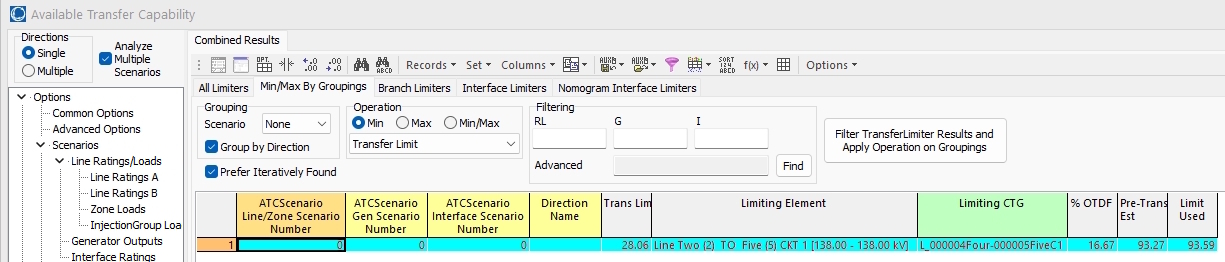
Example 2
Directions = Single
RL Scenarios: 0 through 4
G Scenarios: 0 through 6
With the following options there is a result for each RL scenario. There is only one direction that is being run for 35 scenario results. The minimum Transfer Limiter for each RL scenario is found by including all G scenarios within each RL scenario and considering the limiters that have been iteratively found.
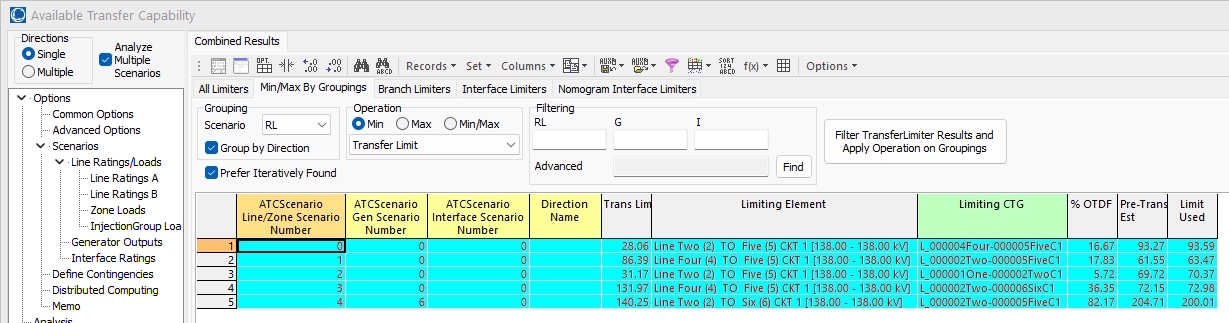
Example 3
Directions = Single
RL Scenarios: 0 through 4
G Scenarios: 0 through 6
For this example the settings are the same as Example 2 except Prefer Iteratively Found is not checked here.
With the following options there is a result for each RL scenario. There is only one direction that is being run for 35 scenario results. The minimum Transfer Limiter for each RL scenario is found by including all G scenarios within each RL scenario and considering the limiters whether or not they have been iteratively found.
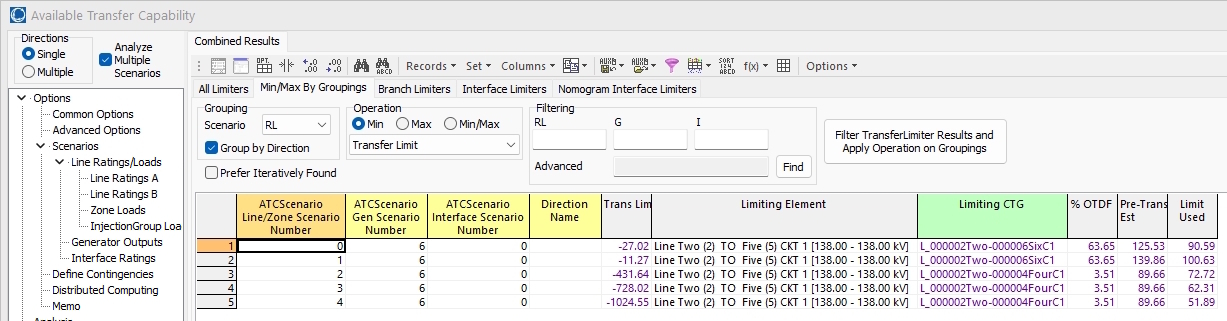
Example 4
Directions = Single
RL Scenarios: 0 through 4
G Scenarios: 0 through 6
For this example the settings are the same as Example 2 except the Operation is set to Min/Max.
With the following options there is a result for each RL scenario. There is only one direction that is being run for 35 scenario results. The minimum and maximum Transfer Limiter for each RL scenario is found by including all G scenarios within each RL scenario and considering the limiters that have been iteratively found.
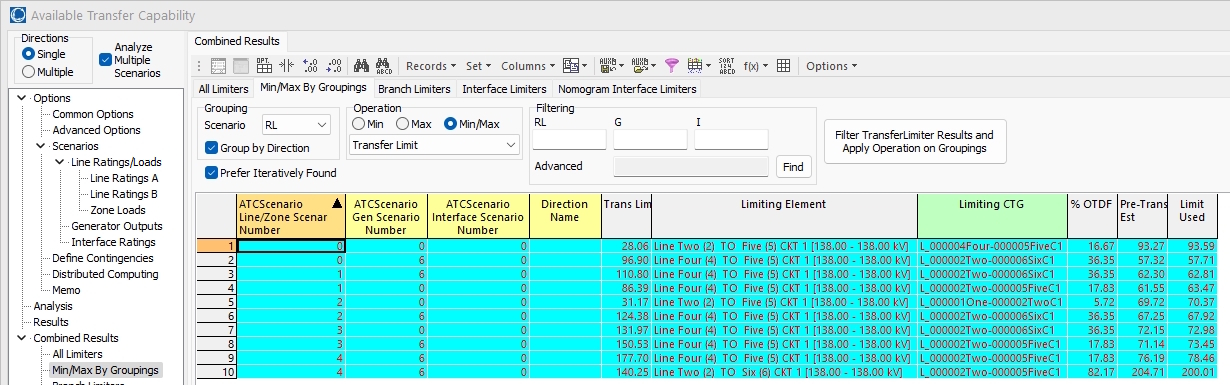
Example 5
Directions = Single
RL Scenarios: 0 through 4
G Scenarios: 0 through 6
This example is similar to Example 2 except that RL Filtering is used to only consider RL scenarios 1, 3, and 4. The Grouping is set to be done by RL scenario, which means that there will be a minimum result for only these RL scenarios.
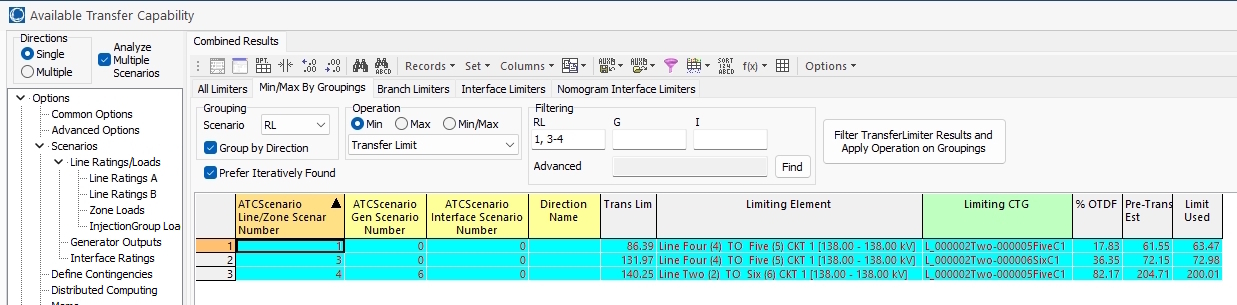
Example 6
Directions = Multiple with 5 directions defined
RL Scenarios: 0 through 4
G Scenarios: 0 through 6
With the following options there is a result for each RL scenario under each direction (5 RL scenarios under 5 directions = 25 results). The minimum Transfer Limiter for each grouping is found considering the limiters that have been iteratively found.