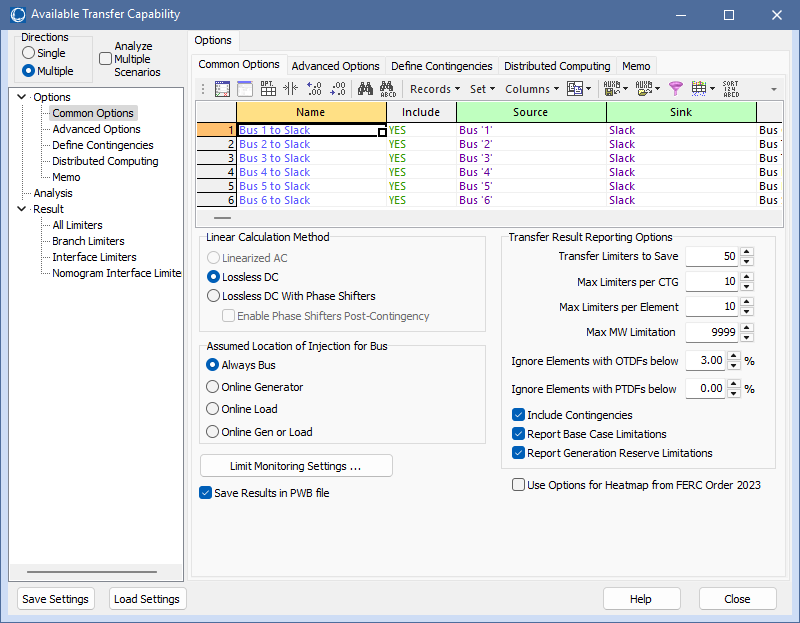Multiple Directions Available Transfer Capability Dialog
To perform Available Transfer Capability Analysis for all defined directions, check Multiple for the Directions option of the Available Transfer Capability dialog.
When calculating multiple directions the same methodologies are used as when calculating a single direction. The transfer capability results are calculated for each direction independently of every other direction, but there are some sensitivity values used for calculating the linear impact of contingencies that are only calculated once at the beginning of the entire process. This can help with speeding up the analysis compared to processing each transfer direction using the Single Directions option. Options are available to show the results for all directions together or to examine one direction at a time; this can be useful for comparing the impacts of different transfer directions.
The following changes occur to the dialog:
- Directions Display used to define multiple directions is shown at the top of the Common Options tab
- Distributed Computing page appears