These options are all available on the Contingency Analysis Dialog under the Contingency Options Tab under the Limit Monitoring grouping.
Monitoring exceptions can be used for bus, line, or interface elements to create special rules specifying how specific elements will be monitored under a specific contingency. These rules are exceptions to the case limit monitoring options that are set via the Limit Monitoring Settings and Limit Violations Dialog. Monitoring exceptions allow the inclusion or exclusion of monitoring a particular element during a specific contingency. Monitoring exceptions override the monitor status of an element as specified with the case limit monitoring settings.
Monitoring exceptions can be defined and used as given below:
Monitoring Exceptions Dialog
The Monitoring Exceptions dialog is found on the Monitoring Exceptions tab of the Contingency Definition Dialog. This dialog provides a list of all exceptions that are defined for the selected contingency and provides options about how to apply the exceptions.
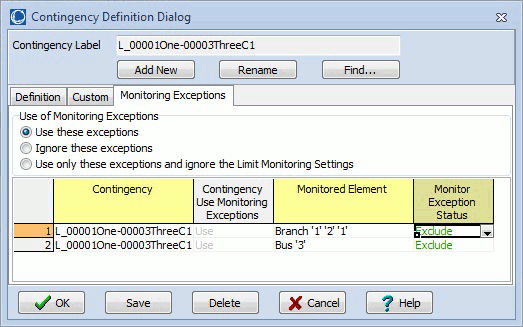
Use of Monitoring Exceptions
Use these exceptions - Select this option to enable use of the monitoring exceptions that are defined for this contingency. The defined exceptions will apply in addition to the case Limit Monitoring Settings.
Ignore these exceptions - Select this option to disable use of the monitoring exceptions that are defined for this contingency. Only the case Limit Monitoring Settings will apply.
Use only these exceptions and ignore the Limit Monitoring Settings - Select this option to completely ignore the monitoring defined with the case Limit Monitoring Settings. Only those exceptions with a Monitor Exception Status of Include will be monitored for this contingency. If the monitoring exceptions list is empty, nothing will be monitored for this contingency.
Monitoring Exceptions Table
The table lists all monitoring exceptions associated with the selected contingency. The standard fields that are listed in the table are detailed in the Monitoring Exceptions display section given below.
To insert a new monitoring exception, right-click on the table and choose Insert from the local menu. To edit an existing monitoring exception, right-click on the table and choose Show Dialog from the local menu. Either action will open the Define Monitoring Exceptions dialog.
Monitoring Exceptions Display
The Monitoring Exceptions display is found on the Monitoring Exceptions subtab of the Contingency Analysis dialog Options tab. The Monitoring Exceptions display is a class of Case Information Display and therefore can be used in a manner consistent with other case information displays.
This display lists all elements that have been selected as monitoring exceptions for all contingencies. The same default fields that are listed with this table are also listed with the Monitoring Exceptions Table that is found on the Monitoring Exceptions dialog detailed above.
The default fields include:
Contingency - This is the name of the contingency for which the exception applies.
Contingency Use Monitoring Exceptions - Value of the Use of Monitoring Exceptions option that can be set for each contingency. This option can only be set from the Monitoring Exceptions dialog.
Valid entries are:
Use - Use these exceptions
Ignore - Ignore these exceptions
Only - Use only these exceptions and ignore the Limit Monitoring Settings
Monitored Element - Bus, Branch, or Interface that is an exception to the monitoring. Element is identified by object type and key fields.
Monitor Exception Status - Determines how an element is monitored as an exception to the case limit monitoring settings.
Valid entries are:
Include - The selected object will be included for monitoring with this contingency regardless of its status in the case limit monitoring settings.
Exclude - The selected object will be excluded in the monitoring with this contingency regardless of its status in the case limit monitoring settings.
Default - The selected object will obey its monitoring status in the case limit monitoring settings. Use this option when a particular monitoring exception should be ignored for a particular case but the object should remain in the list of monitoring exceptions.