An unlinked object is a display object not linked to a record in the power system model (model object). The existence of unlinked display objects on a oneline diagram can be misleading because they have zero flows and zero bus voltages associated with them. See Object Relationships for more information.
Go to the Onelines ribbon tab, then on the Active ribbon group choose List Display
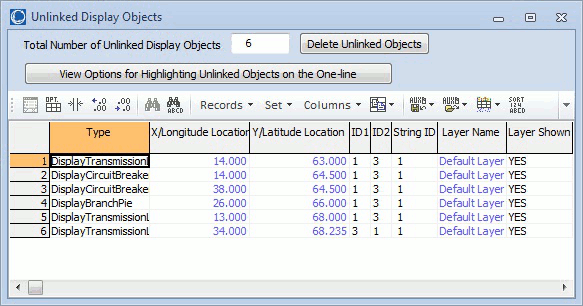
Unlinked Display Objects Dialog
Total Number of Unlinked Display Objects
Indicates the total number of unlinked objects on the display. Ideally, this number should be zero. If nonzero, the unlinked objects are identified in the table by type, screen location, and zoom range over which the object is visible.
Delete Unlinked Objects
Click on this button to permanently remove all unlinked objects from the display. Exercise this option carefully. Generally, you will want to do this either when you have substantially modified a power flow case, such as by creating an equivalent, or when you are using the oneline with a new power system case.
View Options for Highlighting Unlinked Objects on the Oneline
Click on this button will open the Grid/Highlight Unlinked Objects tab of the Oneline Display Options Dialog.
Type, X/Y Location
The remainder of the display shows the type, location, identification, layer, applicable zoom level, anchored property, and font size for each unlinked object. This table is a type of Case Information Display and thus behaves similarly to all other case information displays. Right-click on a record in this table to invoke the local menu. Select Pan to Object on Open Onelines to locate and select the unlinked object on the oneline diagram.