Paste Format Dialog
The Paste Format Dialog appears when you use the Paste Format button on the Formatting ribbon group on the Draw ribbon tab. The dialog looks as follows
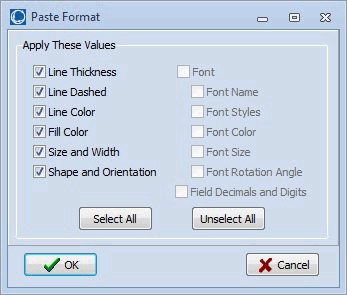
On this dialog check the attributes you would like to paste to the selected objects. Note that attributes which are disabled in the Paste Format Dialog represent one of two things
- The attribute was not relevant to the objects whose format was copied
- The attribute was not the same for the objects whose format was copied