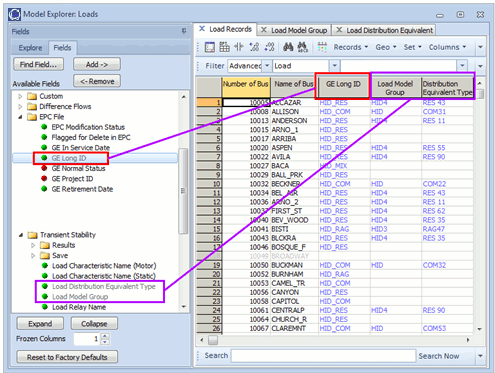Transient Stability: Load model translation from DYD files
Within a DYD file, CMPLDW records and MOTORW records are frequently assigned to 1000s of individual load records. Often there are dozens or even hundreds of load records which have model with identical parameters. When reading the DYD file, Simulator will automatically interpret these repeated models and create Load Model Groups (for CMPLDW and MOTORW) and Load Distribution Equivalent Types (for CMPLDW) from these.
Also, the CMPLDW2 DYD records and associated records that start with _cmp represent an structure similar to PowerWorld's concepts of a Load Distribution Equivalent, Load Distributed Generation Model, and the Load Components/CompLoad.
Reading and writing of CMPLDW2 records from DYD files Added in Version 20
CMPLDW2 provides a modularized structure that merges the concept of a Load Distribution Equivalent, Load Distributed Generation Model, and the Load Components/CompLoad all into a special model structure. PowerWorld supports reading and writing this structure directly. When reading the first models processed will be any _cmp_ models
Translation of Components, Distribution Equivalents, and Distributed Generation
The following DYD records are converted to either Load Components, Load Distribution Equivalents, or Load Distributed Generation Models. PowerWorld Simulator uses string names to uniquely identify load components and load distribution equivalents. The DYD file instead uses special negative integers to link these models together. Thus in PowerWorld Simulator you might have a load component named "Large Motor" or "Air Conditioner Region 2", while in the DYD file these would be identified as -309 and -401 instead. When reading the DYD file, the negative integer values are used to populate special Number fields for PowerWorld's Load Component and Distributed Equivalent objects. When writing out the DYD file, PowerWorld will automatically assign unique negative integers to the Distributed Generation Model and also ensure that the special Number fields on the Load Components and Distribution Equivalents are unique across the case. If they are not unique, PowerWorld will automatically change these numbers to make them unique.
The following are a list of special DYD records which Simulator will interpret as described.
_cmp_dist -3 : 0 0.04 0.04 0.08 1 1 0 0.9 1.1 0.00625 1.025 1.04 30 5 0 0 0
DYD record is read as a Load Distribution Equivalent model and the number field of the distribution equivalent is populated with the absolute value of the negative number specified with this model. The model will be assigned at the same aggregation level as any _cmpldw2 DYD record which refers to it or to the load object which uses the cmpldw2 DYD record.
_cmp_dgpv -1001 : 1.1 0.5 0.7 1.1 1.2 0.5 58.0 59.0 61.0 62.0 0.0
DYD record is read as a load distributed generation model DGPV. The model will be assigned at the same aggregation level as any _cmpldw2 DYD record which refers to it or to the load object which uses the cmpldw2 DYD record.
_cmp_stat -139 : -0.994 2 0.327 1 0.673 0 2 -0.5 1 1.5 -1
_cmp_elec -202 : 1 0.7 0.5 1
_cmp_mot3 -309 : 0.85 0.01 3.1 0.2 0.165 0.8 0.0026 0.2 2 0.7 0.1 0.4 1 9999 0.6 0.1 0.5 0.75 0.25
_cmp_1pac -401 : 1 0.98 0.6 0.1 0.1 9999 0.2 0.95 0.3 0.1 0.6 0.02 0 9999 0.5 0.4 0.6 0.5 15 0.7 1.9 0.025
DYD record is read as a new Load Component. The name of the load component will be based on the cmpldw2 or _cmpldw2 model which refers to it. The load component's number will be set to the absolute value of the special negative number in the DYD file.
The _cmp_stat record translates to PowerWorld's IEEL model (with some appropriate parameter reordering and calculations)
The _cmp_elec record translates to PowerWorld's LDELEC model (with some appropriate parameter reordering)
The _cmp_mot3 record translates to PowerWorld's MOTOR_CMP model
The _cmp_1pac record translate to PowerWorl'd LD1PAC_CMP model
Translation of CMPLDW2
The CMPLDW2 DYD record represents a way to assign the _cmp_XXX components, a _cmp_dgpv distributed generation model, and a _cmp_dist distribution equivalent model to a load object. See an example DYD record below.
- The invocation specifies the bus to which a new CompLoad load characteristic will be created.
- The mva=Value designates the load object's TSDistEquivMVABase
- The cmp_dist designates the load object's TSDistEquiv assignment
- The cmp_dgpv designates that DGPV distributed generation model be assigned to the load.
- The cmp_mot3, cmp_l1pac, cmp_elec, and cmp_stat parameters designate the load components that will be assigned to the CompLoad load characteristic.
This method differs slightly from PowerWorld Simulator as PowerWorld assigns these three concepts separately, while the DYD file merges them into a single record. Thus in PowerWorld Simulator it would be possible to assign a single DGPV model to the entire case and then have different designation of load components at each load (or by aggregation level of bus, owner, zone, or area). Within the DYD syntax the specification of a DGPV model is combined into the CMPLDW2 structure. Regardless PowerWorld can read the DYD syntax to create a similar structure and handles writing it back out to this format.
cmpldw2 0 "IND_SRF" 0 : # mva=-0.8 /
cmp_dist -19/
cmp_dgpv -1002 1.0 /
cmp_mot3 -305 0.20 /
cmp_mot3 -306 0.10 /
cmp_mot3 -301 0.05 /
cmp_elec -201 0.50 /
cmp_1pac -401 0.10 /
cmp_stat -111 -1.0
Translation of _CMPLDW2
The _CMPLDW2 DYD record is very similar to the CMPLDW DYD record, except that the invocation section determines if the model is assigned to a Load Model Group, Owner, Zone, or Area. A sample of this is as follows.
_cmpldw2 0 "IND_SRF" 0: # mva=-0.8 /
"Pmin" 0.0 "PQMin" 0.0 "Vmin" 0.0 /
cmp_dist -19 /
cmp_dgpv -1002 1.0 /
cmp_mot3 -305 0.20 /
cmp_mot3 -306 0.10 /
cmp_mot3 -301 0.05 /
cmp_elec -201 0.50 /
cmp_1pac -401 0.10 /
cmp_stat -111 -1.0
Reading and writing of MOTORW records from DYD files
When reading a DYD file into PowerWorld Simulator, all MOTORW models are now processed to group those together which have identical parameters and identical MVABase values. For each unique grouping a new Load Model Group is created with a Name of "MOTORW" with additional groups names "MOTORW 2", "MOTORW 3", and so on. A MOTORW model is then created and assigned to the load characteristics of the new Load Model Group.
When writing out a DYD file from PowerWorld Simulator, and MOTORW models which are assigned to an aggregation object such as the new Load Model Group, Area, Zone, Owner, System, or Bus will automatically be written as though the MOTORW is assigned to the specific load record.
Reading and writing of CMPLDW records from DYD files
When reading a DYD file into PowerWorld Simulator, CMPLDW models are automatically split up into a separate Load Distribution Equivalent Type and Load Model Group to which a CMPLDWNF load characteristic is assigned.
The names of the Load Model Group and the Load Distribution Equivalent Type are initialized from the load record Long ID fields which are read from the EPC file. For each CMPLDW record read from an EPC file, the Long ID field read from the load record's EPC file (in Simulator this is stored in the field EPC File\GE Long ID) is parsed and split into two strings by the first underscore character. For example, "HID_RES" would be split into "HID" and "RES". The first string is then used as a potential name for the Load Model Group, while the second string is used as a potential name for the Load Distribution Equivalent Type. If no EPC file Long ID fields are available then the names are initialized to "Unknown" instead. After appropriate names are chosen, the Distribution Equivalent and CMPLDWNF model parameters are set as described below.
When writing a DYD file out of PowerWorld Simulator, special processing is used to handle CMPLDWNF records. Simulator will automatically combine the parameters of the CMPLDWNF and the Load Distribution Equivalent Type to write out the appropriate CMPLDW model.
Load Distribution Equivalent Creation
A separate Load Distribution Equivalent Type is then created for all CMPLDW records for which the following three things are exactly equal.
(1) First 17 CPMLDW parameters
(2) MVABase for the CMPLDW record
(3) Potential name obtained from the GE Long ID
The parameters of the Load Distribution Equivalent Type are taken directly from the first 17 parameters of the CMPLDW record and the MVABase of the CMPLDW record. The Name of the Load Distribution Equivalent Type is taken from the potential name of the GE Long ID field. All load records which are grouped in this way are then assigned to this same Load Distribution Equivalent Type. After creating all of the Load Distribution Equivalent Types using this process it is possible for more than one of the Load Distribution Equivalent Type to have the same name. As a result, the list of Load Distribution Equivalent Types is processed and the Name fields have numerical strings appended to them to ensure the uniqueness of each Name field.
Added in Version 20 If all loads assigned to a load model group use the same distribution equivalent model, then instead of assigning the load object to it's own Distribution Equivalent, the load will just inherited its distribution equivalent from its load model group.
Load Model Group Creation
In a similar manner, a separate Load Model Group is created for all CMPLDW records for which the following three things are exactly equal.
(1) Parameters 18 through 129 of the CPMLDW record
(2) Potential name obtained from the GE Long ID
For each unique grouping, a CMPLDWNF model is created and assigned to the load characteristics of the new Load Model Group. The parameters again are directly taken from parameters 18 through 129 of the CMPLDW record. The Name of the Load Model Group is taken from the potential name of the GE Long ID field. All load records which are grouped in this way are then assigned to this same Load Model Group. After creating all of the Load Model Groups using this process it is possible for more than one of the Load Model Group to have the same name. As a result, the list of Load Model Groups is processed and the Name fields have numerical strings appended to them to ensure the uniqueness of each Name field.
An example final result of Load Distribution Equivalent Types is shown in the following figure: