The Validation page is found on the Transient Stability Analysis dialog.
Because a transient stability simulation is a numerical integration of a set of equations, the numerical integration imposes some restrictions on the input data in order to prevent numerical instability. Numerical instability is instability caused not by the actual power system but by the limitations of the computer algorithms used to perform numerical integration. Simulator provides the ability to both validate the model and auto-correct many of the input values. These features are available on the Validation portion of the Transient Stability Dialog as shown in the following figure. Clicking the Run Validation button will run the validation and clicking the Run AutoCorrection button will modify many of the input values. In Simulator running the auto correction will permanently change your input data. Running both of these features will generate a list of validation errors, validation warnings, and informational messages. Validation errors are typically related to time constants or machine reactance values as discussed below. Validation errors may also appear for models which have been read in but are not supported by the numerical integration. Validation warnings will appear for things such as a generator model which has no machine model, a generator connected to a bus with zero voltage, or for parameters outside of their expected range. Information messages also appear for parameters outside of the expected range, and when using the Auto Correction tools messages regarding changes to input values will appear.
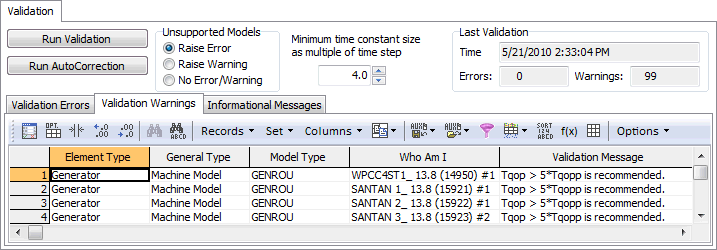
Unsupported Models
Determine how to proceed if an unsupported transient stability model is defined for any element. An error will prevent the transient stability analysis from running and provide a message. A warning will set the status of any unsupported models to inactive and provide a message. No error or warning will set the status of any unsupported models to inactive but provide no message.
Minimum time constant size as multiple of time step
For limits on time constants as discussed below, this the multiple of the time step used in the validation routines.
Time of Last Validation
This shows the time that the last validation check was run. This time is either from the last time that the process was run manually or part of the check done at the beginning of a transient stability analysis run.
Errors: and Warnings:
Provides a count of the number of errors and warnings that have been found. Errors will prevent the transient stability analysis from being run.
Summary Tables
This page is divided into three sub-tabs: Validation Errors, Validation Warnings, and Informational Messages. The Validation Errors page provides a list of any objects that have errors and provides a description of the error. Any errors will prevent the transient stability analysis from being run. The Validation Warnings page also provides a list of any objects that have problems and provides a description of the error. The difference is that warnings are not considered to be severe enough to prevent the transient stability analysis from being run. The Informational Messages page lists objects and messages about any errors or warnings that have been auto-corrected by the software.
Common Validation Messages
Minimum time constant size as multiple of time step
The most common limitations are on time constants in the various dynamic models. There are several common restrictions on a time constant. For a simple integration block [1/(sT)], the time constant must be greater than a specified multiple of the integration time step and cannot be zero.
The second common type of restriction on a time constant, such as for a filter block [1/(1+sT)], is similar except that it also allows the time step to be zero. If the time step is zero then the filter block is ignored in the integration and results in an ignored state as discussed in Transient Stability Numerical Integration.
A third common type of restriction applies across two different time constants such as for a lead-lag block [(1+sT1)/(1+sT2)]. For a lead-lag block the denominator time constant must be greater than a multiple of the time step. It can also be zero, but if it is zero, then the causality requires that the numerator’s time constant also be zfero.
Model validation like this must be built into the software throughout to avoid numerical instability; or as in the case of violating causality, we must avoid breaking fundamental laws of physics. For Simulator our testing has shown that for most model time steps must be at least 2-4 times the integration time step when using our 2nd order Runga-Kutta numerical integration technique.
Machine Model Reactance Validation
Another set of data which should be validated is related to the various reactance values of synchronous machine models. These reactance values are specified on the d-axis and q-axis and are referred to as synchronous reactance (Xd and Xq), transient reactance (Xdp and Xqp), subtransient reactance (Xdpp and Xqpp), and leakage reactance (Xl). In order for the equations which model the machine to be numerically stable, the reactance must obey the following relationships: [Xl>Xqpp>Xqp>Xq] and [Xl>Xdpp>Xdp>Xd]. A violation of any of these relationships can cause numerical instability and also just fundamentally does not make sense. Despite this, these types of errors are very common.
When encountering models which do not obey these relationships, PowerWorld Simulator will perform the following error checking, and when using auto-correction will make the following changes to the input data.
if Xqp > Xq then Xqp = 0.8*Xq
if Xdp > Xd then Xdp = 0.8*Xd
if Xqpp > Xqp then Xqpp = 0.8*Xqp
if Xdpp > Xdp then Xdpp = 0.8*Xdp
if Xl > Xqpp then Xl = 0.8*Xqpp
if Xl > Xdpp then Xl = 0.8*Xdpp
As a reminder though, running the auto-correction in Simulator will permanently change your input data.
Here is the list of the complete validation Parameter Checks:
Note: When validating stability data, the validation will also validate models which are out-of-service, but can be closed in during the simulation. An example of this would be the induction motor models which include Generator Machine Models MOTOR1, CIMTR1, CIMTR2, etc., and Load Characteristic models CIM5 and CIM6.