The SMIB Eigenvalues are found on the Transient Stability Analysis dialog.
The Single Machine Infinite Bus (SMIB) Eigenvalue Analysis is another model error checking tool which was added to Simulator. In PowerWorld's own testing, this has proven invaluable while performing model data input checking. The SMIB eigenvalue tool internally builds a dynamic model of one generator connected to an infinite bus. All of that generator's dynamic models (machine model, exciter, governor, and stabilizer) are included in this model. A linear matrix of all the dynamic states is constructed at the steady state solution and eigenvalue and eigenvector analysis is run on this matrix.
These features are available on the SMIB Eigenvalues portion of the Transient Stability Dialog. To generate these results, click on the Run SMIB Eigen Analysis button. After running the SMIB Eigen Analysis, it is very useful to sort the results descending by the Max Eigenvalue column to show any positive eigenvalues (as shown in the first figure below), or to sort ascending by Min EigenValue to show negative eigenvalues with a large magnitude (as shown in the second figure below). Positive eigenvalues represent potentially unstable system states, while very large negative eigenvalues represent extremely fast system states which can cause numerical instability. Often times the large negative eigenvalues will be caused by particular exciter models such as the EXST1_GE and REXS models which contain extremely fast feedback loops. The particular models require special consideration in the numeric integration algorithm because of this and are discussed more in the Transient Stability Numerical Integration topic regarding sub-interval integration.
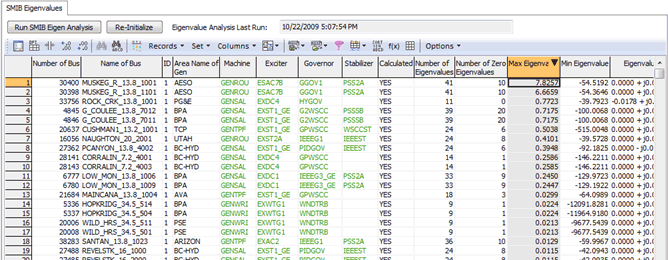
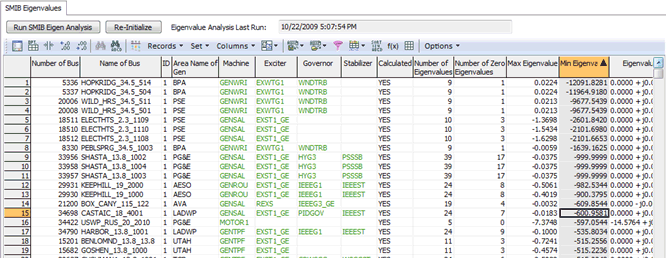
In addition to getting the eigenvalue information by right-clicking on the SMIB entries and choosing Show SMIB dialog from the local menu, you can open a dialog which shows you the A matrix and the details regarding the eigenvalues and participation factors determined from the eigenvector analysis. The participation factors indicate which particular system states are most contributing to the particular eigenvalue. The following shows an example of the Eigenvalues for one of the generators which had a positive eigenvalue.
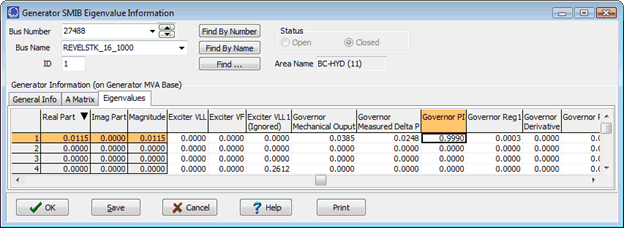
In some testing this small positive eigenvalue always appeared for these hydro power plants. When looking at the eigenvector analysis though it pointed us toward looking at the PI feedback look in the PIDGOV governor model. In looking at the input data, it was seen that the Rperm (droop) of those governors had a negative value which ultimately leads to an unstable governor. In this manner it validated the SMIB tool as correctly showing the input data which led to the positive eigenvalue.
Also by right-clicking on the SMIB entries and choosing Save Two Bus Equivalent from the local menu, you can save the Two Bus system from the selected bus to an infinite bus. When writing out this two bus equivalent model, generators automatically set to AVR = NO In addition when saving the Two Bus equivalent it can save a GENCLS model on the slack bus saved to represent an infinite bus.