The Generic Limit Monitors sub-tab is found on the Options page of the Transient Stability Analysis dialog. It contains the following special options apply generic limit monitors to all objects during the simulation.
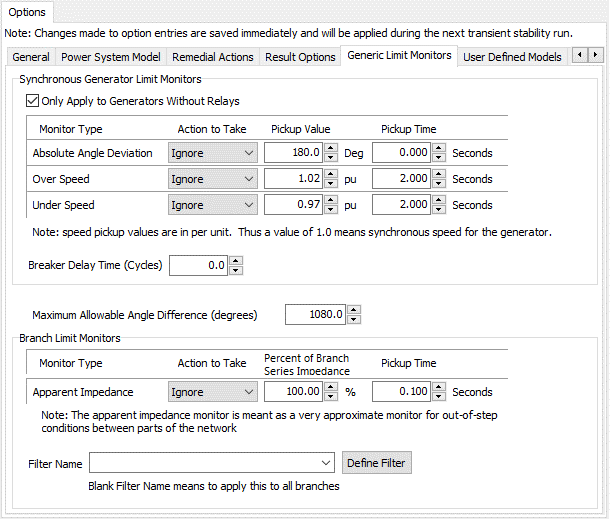
Synchronous Generator Limit Monitors
Only Apply to Generators Without Relays is a check-box which chooses to apply these generic limit monitors only to generators which do not have their own generator relay (such as a GP1) assigned to them.
There are three generic limit monitors which can be applied to all synchronous generators. These limit monitors are as follows
- Absolute Angle Deviation : monitors for synchronous generators whose rotor angle increases to a value which is substantially different than the initial rotor angle. This is a very crude attempt to monitor for out-of-step generators.
- Over Speed : monitors for synchronous generators which experience high speed.
- Under Speed : monitors for synchronous generators which experience low speed.
The limit monitors can then be configured to look for a violation of a specified Pickup Value that occurs for a specified Pickup Time. If a violation occurs you then specify an action to take due to this violation which can be either Ignore, Log Warning, Trip (Open), or Abort. Ignore does nothing. Log Warning will return an Event in the Transient Stability Results indicating that a violation occurred and when it occurred. Trip (Open) will cause the generator to trip off-line (an event will also be logged stating this). If Trip (Open) is chosen then the generator will trip after a delay in cycles specified by the Breaker Delay Time (cycles). Finally, Abort will causing the simulation to immediately abort when the limit monitor violation occurs.
Maximum Allowable Angle Difference (degrees):
This parameter determines the maximum allowable angle difference between any two generator rotor angles in the case. If this value is exceeded, the transient stability analysis will stop
Branch Limit Monitors
There is one generic limit monitors which can be applied to all branches. These limit monitors is as follows
- Apparent Impedance : monitor the Apparent Impedance at both ends of branches, by using a simple impedance relay within a reach circle. This can be applied to all AC branches in the case, or to only those branches that meet a filter.
The limit monitors can then be configured to look for a violation of a specified Percent of Branch Series Impedance that occurs for a specified Pickup Time. If a violation occurs you then specify an action to take due to this violation which can be either Ignore, Log Warning, Trip (Open), or Abort. Ignore does nothing. Log Warning will return an Event in the Transient Stability Results indicating that a violation occurred and when it occurred. Trip (Open) will cause the branch to trip off (an event will also be logged stating this). Finally, Abort will causing the simulation to immediately abort when the limit monitor violation occurs.
Filter Name:
Filter to apply the Apparent Impedance generic limit monitor to those branches specified in the filter.
For more customizable limit monitors, see the Transient Limit Monitors section.