Saving Auxiliary File with Options
Simulator's allow you to save their contents as an aux file with many options on how to save the data. To do this, right-click on any row of the table and select Save Auxiliary File with Options... from the resulting local menu. This brings up the following dialog with options:
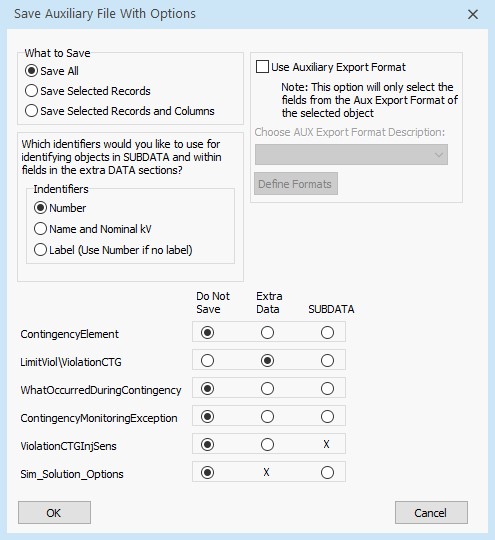
The option will save the contents of the case information display to an external file that the user can select once OK is pressed.
What To Save
This option allows saving All the content, Selected Records or Selected Records and Columns of the case information display to an auxiliary file.
Which identifiers would you like to use for identifying objects in SUBDATA and within fields in the extra DATA Sections?
This option allows to set the Identifiers to be the Numbers, Name and Nominal kV or Labels.
Use Auxiliary Export Format
This option allows to only select the fields from the Aux Export Format of the selected object. The Aux Export Format Description can be selected from the drop-down menu or a new export format can be selected by pressing Define Formats.
Additional Objects and How to Save Them
A list of additional objects will appear in the bottom of the dialog if the selected object have additional data that usually can be saved with the object. The options on how to save those additional objects are the following: Do Not Save the data, Save the objects as an Extra Data section or save the object as a SUBDATA section in the original object. The user can then select how to save the different additional objects by selecting the desired options. When a particular how to save option have an X it means that saving that object in that particular way is not allowed.