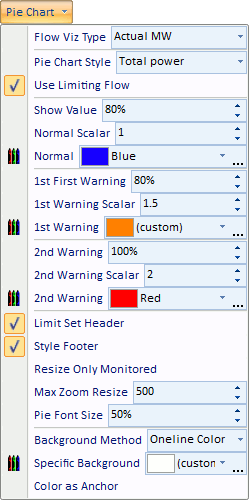The options listed below are found on the Oneline Display Options dialog.
When this option is checked, the pie charts and line gauges will be visible during Run Mode. Otherwise, they will be visible only during Edit Mode.
Only Show Pie Charts/Gauges if relevant data exists
The relevancy of pie charts and gauges depends on the style of the pie chart or gauge. For MVA, MW, Mvar and Amp styles, the pie charts are considered irrelevant if the limits on the line or interface are 0. For max percent loading under contingency, the pie chart is irrelevant if no violation(s) under contingency occurred on the element. For the PTDF style, the pie chart is invalid if the PTDF value has not been calculated for the line or interface.
The options for pie charts and gauges are split into four sections, discussed in the additional topics:
Pie Charts/Gauges: Pie Chart/Gauge Styles
Pie Charts/Gauges: General Options
Many of these same options are available on the Pie Chart menu found on the Options ribbon tab.