The General Display Options associated with Geographic Data View Styles are applied to all geographic data view objects independent of any field value.
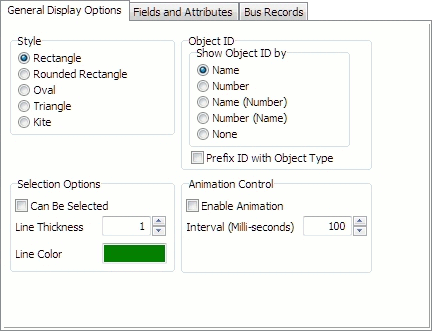
Style
The style determines the shape of the geographic data view display object used to represent the selected data records.
Object ID
Each geographic data view display object can be identified by name, number, or a combination of the two. When a choice other than None is selected, the appropriate identification for that object will be displayed. When Prefix ID with Object Type is selected, the object type will be prefixed along with the main identifier. This option is useful when trying to distinguish between the different types of objects shown on a given display.
Selection Options
Geographic data view display objects can be formatted differently when they are selected as opposed to not selected. Check the option Can Be Selected to allow objects to be formatted based on the set options when they are selected. Line Thickness determines the thickness of the border line around the outside of the display object when it is selected. Line Color determines the color of the border line around the outside of the display object when it is selected.
Animation Control
Geographic data view display objects are capable of being animated if a Rotation Rate other than zero is specified with the attributes. Check the Enable Animation box to animate the objects using this style. The Interval determines how often the display is refreshed during animation.