GIC Analysis Time Varying Input
When using the GIC Calculation modeof Time Varying Inputs, you must first use the Field/Voltage Input tab and create the time points. The Field/Voltage tab is shown as follows.
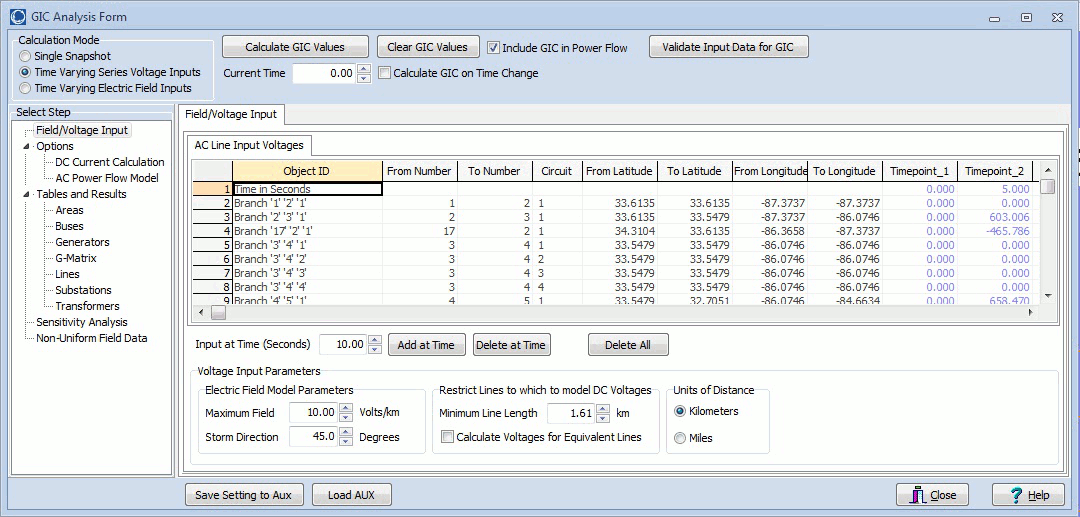
To enter a new time point, do the following
- Setup the Voltage Input Parameters the same as was described for the Single Snapshot in the GIC Form Options.
- Enter a new time in the box Input at Time (Seconds)
- Click the Add at Time button
This will add a new column to the table above which lists each transmission line in the system and columns for each time point. The columns correspond to particular times and include a DC voltage induced in series with the line for the respective time point.