GIC Analysis Form
In PowerWorld Simulator the primary means for setting the GIC specific fields and viewing the results is through the GIC Analysis Form. This form can be displayed by selecting the Tools ribbon, then clicking on Other (located towards the right side of the ribbon), and on GIC Calculations. Note, for quicker access to this form right click on the GIC Calculations and select Add to Quick Access Toolbar to place it in the Quick Access Toolbar:
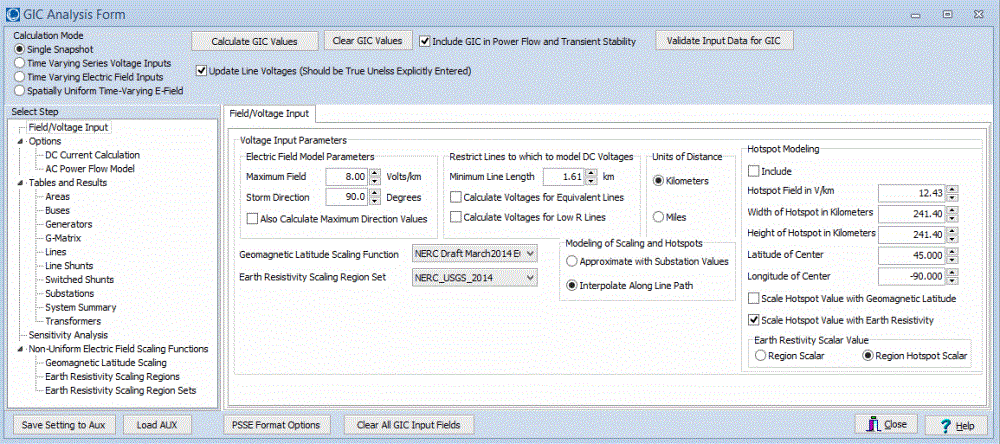
PowerWorld Simulator allows the GIC calculations to be either directly integrated into the power flow solution, or done separately without solving the power flow. This allows you to calculate the DC GIC currents in a stand-alone environment which is a very fast calculation, without introducing the additional complexity of the impact on the AC system. To include the impact of GIC in the AC system, check the box Include GIC in Power Flow and Transient Stability. When checked, anytime the standard PowerWorld Simulator power flow is solved (for example by clicking on the Solve Power Flow button in the Quick Access Toolbar), the DC GIC currents are recalculated, with the corresponding transformer reactive power losses included in the power flow and transient stability solutions. If this box is not checked then any existing GIC solution results are cleared before the power flow is solved.
There are many options with specific objects such as generators, substations, transformers, etc... which must be specified before performing GIC calculations. Convenient tables are available on the Tables and Results tab which provide default access to all these fields as well as access to fields showing the GIC calculation results.
Simulator also provides four different Calculation Modes which will be discussed shortly, however all modes share a common set of settings used to calculate the Series DC Voltages induced on the lines by the GMD Electric Fields. These Electric Field options are discussed first.
Calculating the Series DC Voltages from Electric Field
PowerWorld currently supports two different electric field models, with the type determined by the entry in the Electric Field Model Type radio group. The simplest is the Uniform field approach, in which a constant electric field is assumed, with the magnitude given in the Maximum Electric Field field in units of either volts/mile or volts/km (selectable in the Units of Distancee field). The direction of the field is then specified in a compass angle in degrees, with 0 degrees being north, 90 degree east, etc. the second field approach is the Non-uniform field that will be explained below in the Time Varying Electric Field Inputs
Additional options are available to restrict lines for which a DC series voltage is calculated. Minimum Line Length segmentation specifies the minimum transmission line length for which a DC voltage will be calculated. Any line shorter than this will not include a DC voltage. (Note: Line length is calculated assume a straight line between the from and to substation coordinates.) If you Calculate Voltages for Equivalent Lines is not checked, then any equivalent line does not have a DC series voltage calculated.
Calculation Mode = Single Snapshot
In this mode, user interface is very simple. Using the parameters as described above, the electric field is used to calculate an induced DC voltage in series with each transmission line. Network equations are then calculated for the resulting DC network to calculated DC GIC currents for the entire system.
The GIC values can be calculated separately from the power flow by selecting the Calculate GIC Values button. Since this just requires the solution of a linear system, it is quite fast even for large systems. Clicking the Clear GIC Values button clears out all the GIC specific results.
Calculation Mode = Time Varying Series Voltage Inputs
The DC Series Voltages used in the GIC Calculation must be created ahead of time for the Time Varying Inputs mode. This creation is described in the Time Varying Inputs help topic.
The Current Time (Seconds) is used to determine which set of GMD-induced transmission dc voltage values should be used in the GIC calculations. PowerWorld Simulator models these values for each transmission line using a piecewise linear model, with each point assigned a time value (in seconds). For the power flow the units of time are irrelevant. When the Calculate GIC on Time Change box is checked, the GICs are automatically recalculated anytime the Current Time value is changed.
Calculation Mode = Time Varying Electric Field Inputs
This mode recognizes that a storm is unlikely to have a uniform electric field over an entire large scale interconnected grid. It allows specification of time-varying and spatially-varying northward and eastward electric fields. The specification of the electric field characteristics is described in the Time Varying Electric Field Inputs help topic.
Calculation Mode = Spatially Uniform Time-Varying E-Field
This mode is intended to be used with a reference electric field time series that does not include a spatial component, such as the NERC benchmark or supplemental events described in TPL-007-2.
Some options apply to all Calculation Modes.
Options\DC Current Calculation Tab
Minimum Voltage Level to Include in Analysis (kV): Specify a voltage below which the DC voltages are not modeled in series with the transmission line regardless of the other input parameters.
Automatic Determination of Autotransformer when status is Unknown: When the Autotransformer status is Unknown the current functionality is to assume it is an autotransformer provided (1) it is not a phase shifter, (2) the From and To bus nominal voltage values differ, (3) the turns ratio is no greater than Maximum Turns Ratio to 1, and (4) the medium (secondary) nominal voltage is below Minimum Medium Voltage kV.
If Low Medium, Minimum High Side Winding Voltage (kV) for always GSU: When the Autotransformer status is Unknown and (1) the medium (secondary) nominal voltage is below Minimum Medium Voltage kV, (2) a generator is connected to the medium voltage bus, and the high winding bus nominal kV is above this value, then assume the transformer is a GSU. If a winding configuration is Unknown for a GSU, then it the high side is assumed Grounded Wye and the medium (generator) side is assumed Delta.
Default Trans. Side Config and Default Dist. Side Config: For transformers that serve load, are not autotransformers, are not GSUs, and whose device-level winding configuration is Unknown - the assumed winding configuration for the high side and medium side, respectively. These options may also be specified at the Area level. The Area level setting will overload this setting in Areas where it is not set to Case Default.
Automatic Insertion of Substations for Buses without Substations: Substations must be defined to properly model the common grounding of all bus neutrals at a substation. If substations do not exist they will be automatically created when performing the GIC DC current calculation according to these options.
Options\AC Power Flow Model Tab
After calculating the DC GIC currents, when choosing to Include GIC AC Power Flow, each transformer will model a constant current Mvar loss that is a determined by multiplying the effective GIC Current by a linear multiplier called the "K Value". The K Value may be user-specified directly by setting the GIC Model Type of a transformer to Linear and then specifying the transformer's GIC Model Param as the appropriate K Value. If the GIC Model Type is instead set to Default, then Simulator will automatically calculate a K value based on the Core Type of the transformer and the various settings on this tab. The values on this tab are expressed based on a 500 kV transformer. The value is then scaled up or down based on the maximum nominal kV value of the transformer. The actual K Value used for a transformer can be found by looking at the transformer table in the Tables and Results section. There is a column there called GIC Model K Used.
If the transformer's default scaling value based on its Core Type or voltage level is 0.80 and it is a 345/138 kV transformer, then the K Value used will be 0.8*345/500 = 0.552. Thus if the transformer has an effective current of 100 Amps, the Mvar losses would be Ieffective * KValue = 100*0.552 = 55.2 Mvar.
.
The results are described in the Table and Results help topic.
The calculation of sensitivities is described in the Sensitivity Analysis help topic.
For the time points of the Non-uniform electric field is described in the Non-Uniform Field Data help topic.
The Validate Input Data for GIC button will check if any of the lines is longer than 776.5 miles (1/4 wavelength).