The GIC Analysis tool is only available if you have purchased the GIC add-on to the base Simulator package. Contact PowerWorld Corporation for details about ordering the GIC version of Simulator.
GICs are induced in the electric power grid when coronal mass ejections (CMEs) on the sun send charged particles towards the earth. These particles interact with the Earth’s magnetic field causing what is known as a geomagnetic disturbance (GMD). So changes in the earth’s magnetic field, usually expressed in nT/minute variation, produce electric field variations. These in turn give rise to quasi-dc (frequencies much below 1 Hz) currents in long conducting paths such as pipelines, railways and the high voltage transmission grid.
In PowerWorld Simulator the impact of the magnetic field variation is represented by series dc voltage sources in series with each of the transmission lines. The details of the determination of these voltages in PowerWorld Simulator is discussed later.
How the GICs flow in the electric transmission system depends upon the induced dc voltage in the transmission lines and the resistance of the various system elements. Since the GICs are essentially dc, device reactance plays no role in there determination. Values that impact the GICs include the resistance of the transmission lines, the resistance of the coils of grounded transformers, the resistance of the series windings of auto-transformers (and their common winding if grounded), and the substation grounding resistance. This is illustrated for a simple two bus network in Figure 1. Note that from a GIC perspective the three phases are in parallel. Since the concept of per unit plays no role in GIC determination, resistance values are expressed in Ohms (Ω), conductance in Siemens (S), current is in amps (A), and the dc voltages are given in volts (V).
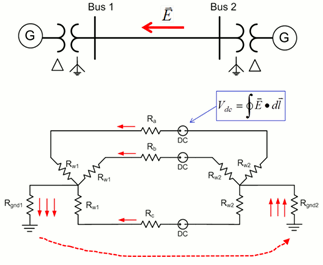
Figure 1: Simple GIC Flow in a Two Generator Example
GIC Analysis
In PowerWorld Simulator the primary means for setting the GIC specific fields and viewing the results is through the GIC Analysis Form. This form can be displayed by selecting the Tools ribbon, then clicking on Other (located towards the right side of the ribbon), and on GIC Calculations. Note, for quicker access to this form right click on the GIC Calculations and select Add to Quick Access Toolbar to place it in the Quick Access Toolbar.More info on GIC Analysis Form here.