Data Checks Results shown in Case Information Displays
Data Check objects were added in Version 20, Patch April 9, 2018
For help on defining Data Check objects see Data Check Definitions help. For an overview of Data Checks see Data Check Overview help.
Each Data Check has a field ObjectType which indicates the type of object to which the data check applies. After creating a Data Check, fields will become available to objects of that type. These fields will be in the folder "Data Check" and will show the name of the Data Check. Also after creating a Data Check, there will be fields made available to object types which can utilize Calculated Fields of the Data Check's ObjectType. These fields will be made available under Data Check\Aggregations. See the Calculated Fields help for more information on object type relationships, The easy examples are aggregations such as an Area, Zone, Owner, or Data Maintainer which can do calculations across all the generators or buses that they contain.
Starting in the Version 23, Patch September 25, 2023, the ability to define DataCheckExemption objects was added. By right-clicking on a column showing the DataCheck results for a particular object you may choose a option to "Add Exemptions for selected objects from Data Check". This option will get the objects from the rows in the table and the DataCheck objects based on the columns in the table and will then create a DataCheckExemption for any DataCheck/Object pair for which the Object presently meets the DataCheck. A dialog will appear asking for a reason to be entered (which can be blank). Upon defining the DataCheckExemption the row chosen may disappear (because the object no longer meets the DataCheck).
|
Fields Available for Data Check The picture to the right shows the field list for a generator table. Notice the folder Data Check under which fields are shown. The fields that appear under this Data Check folder will automatically change as you create and delete Data Check objects. Inside the Data Check folder will be a list of Data Checks related to the object type of the table you are viewing. For example, the image to the right shows fields for a generator table and the fields indicated with a red outline represent the data checks that apply to this Gen object type. When viewing the result of a Data Check field in either a case information display or in the output to an Auxiliary File, if the object meets the Data Check's Filter then the result will display the string specified by the FilterMeetsString in the Data Check Definition. If the object does not meet the Data Check's Filter then the result will display the string specified by the FilterNotMeetsString. See information on defining a Data Check for more information.
Fields Available for Data Check\Aggregation If Data Checks for related object types are available, then the folder Aggregation will appear under Data Check. Notice the Aggregation folder under which there are folder for Branch, Bus, and Zone objects with the fields boxed in blue on the right. As an example, adding the aggregation data check field of a branch to a generator table would give count information related to how many branches connected to the generator meet the filter of the Branch Data Check object. A more common example would be using a Data Check that applies to a Gen or Bus object on an Area table to show the count of gen or bus objects within the area that meet the Filter. When viewing the result of a Data Check Aggregation Field in either a case information or in the output to an Auxiliary File, the result will be information on the count of objects that meet the filter. As an example, assume you are showing a generator aggregation data check on an area table. Then assume that your area contains 153 generator and of those 46 meet the filter defined in the data check. Depending on the choices made for the Aggregation Format in the Data Check definition this field will be shown as either "46", "46 / 153", or "46 : 107". See information on defining a Data Check for more information. |
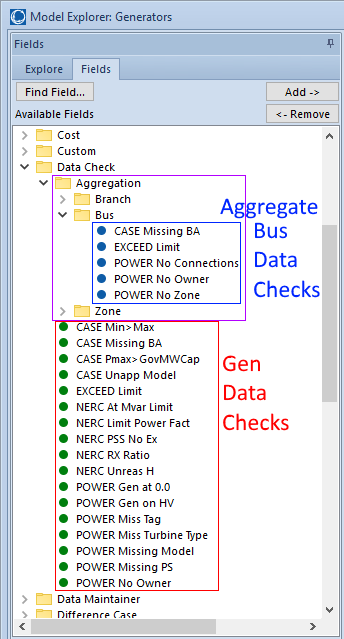
|
Example Data Check Results
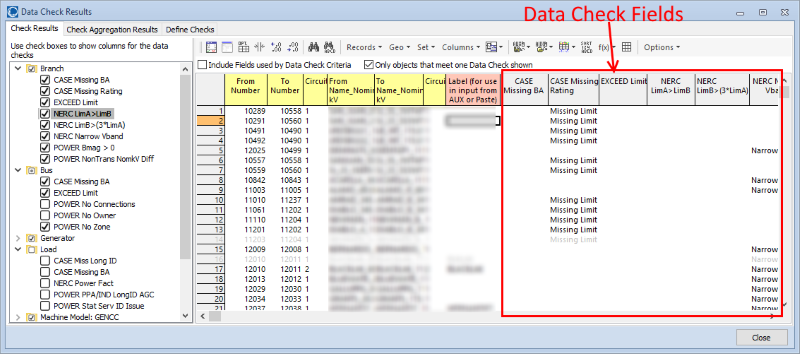
Example Data Check Aggregation Results

Variable Names for Data Check Fields (DataCheck:location )
The variable name for the data checks associated with the same object type as the Data Check will be of the form DataCheck:location where the location is an integer number indicating an index into the array of DataCheck objects of this particular type. For example you could use
"DataCheck:NERC at Mvar Limit"
Variable Names for Data Check Aggregation Fields (DataCheckAggr:location)
The variable name for the field under the aggregation folder will be of the form DataCheckAggr:location where the location is an integer number indicating an index into the array of all DataCheck objects (this integer location will not match those used with DataCheck:location). In addition, the integer value can be replaced with a string with the name of the objecttype followed by a space and then followed by the name of the Data Check. For example you could use
"DataCheckAggr:Bus 'CASE Missing BA'"