The Case Information Toolbar Save Auxiliary Menu displays the identical options as shown in the Save As menu of the case information display local menu. This is depicted in the figure below. The options are described below the figure.
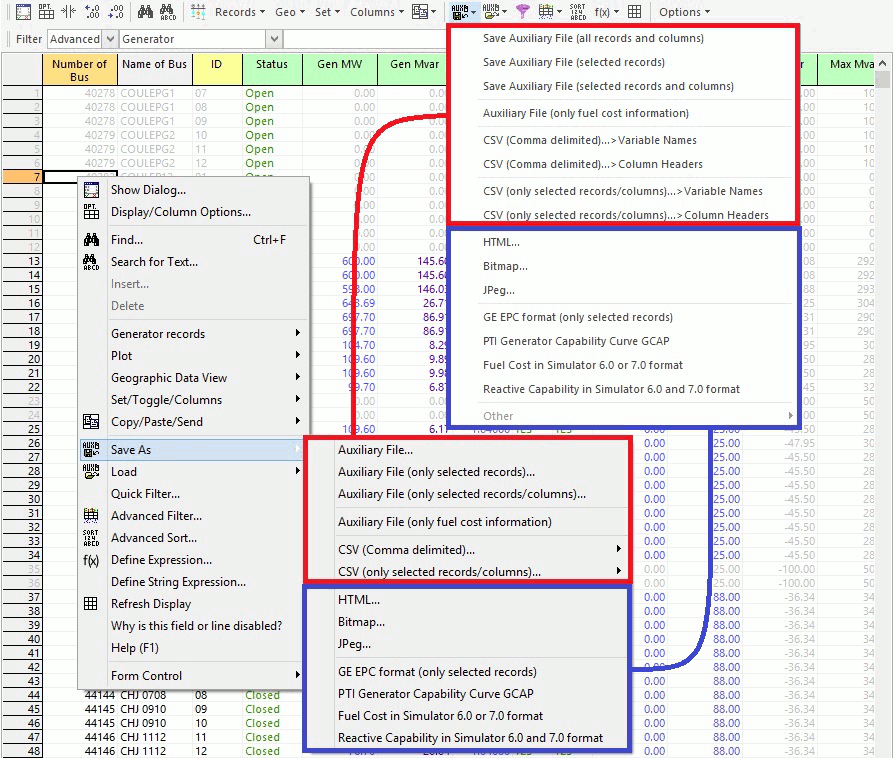
This option will save the contents of the case information display to an external file.
Auxiliary File
This option allows saving all the contents of the case information display to an auxiliary file.
Auxiliary File (only selected records)
This option allows saving the selected record set in the case information display to an auxiliary file.
Auxiliary File (only selected records/columns)
This option allows saving the selected record set and the selected columns in the case information display to an auxiliary file.
Auxiliary File with Options
This option allows saving the records with some options. For more information, see Auxiliary File with Options.
Auxiliary File with Options (Last Used)
This option allows saving the records with the same options previously selected from the Auxiliary File with options dialog,.
CSV (Comma Delimited)
This option allows saving all the contents of the case information display to a comma delimited file.
CSV (only selected records/columns)
This option allows saving the selected record set and the selected columns in the case information display to a comma delimited file.
HTML
You can save the entire table or selected records to an HTML file for viewing from an Internet browser. For more information, see Saving Case Information Display Contents as HTML Tables.
Bitmap
This option allows saving the case information display into a Bitmap picture file.
JPeg
This option allows saving the case information display into a JPEG picture file.
GE EPC format (only selected records)
This option allows to save the selected records into GE EPC file format. A pop-up message to question the user it they want to save the bus records when saving an individual shunt, gen or transformer to an EPC file. When saving selected generator records to an EPC file, bus records will also be saved so that the generator setpoint information is available. Also when using the case information display options from a table of switched shunts or transformers to save the records to the GE EPC format we now also save the bus records automatically as well. The EPC format embeds the voltage regulation information for the shunts and transformers in bus records. Saving the bus records additionally helps avoid some confusion.
At the end of the menu, some case information displays show more specific formats that are relevant only for that type of record. For instance in the figure above you can see a specific Auxiliary File format options which automatically saves all the data related to the cost information of the generator.