The Case Information Toolbar Load Auxiliary Menu displays the identical options as shown in the Load menu of the case information display local menu. This is depicted in the figure below. The options are described below the figure.
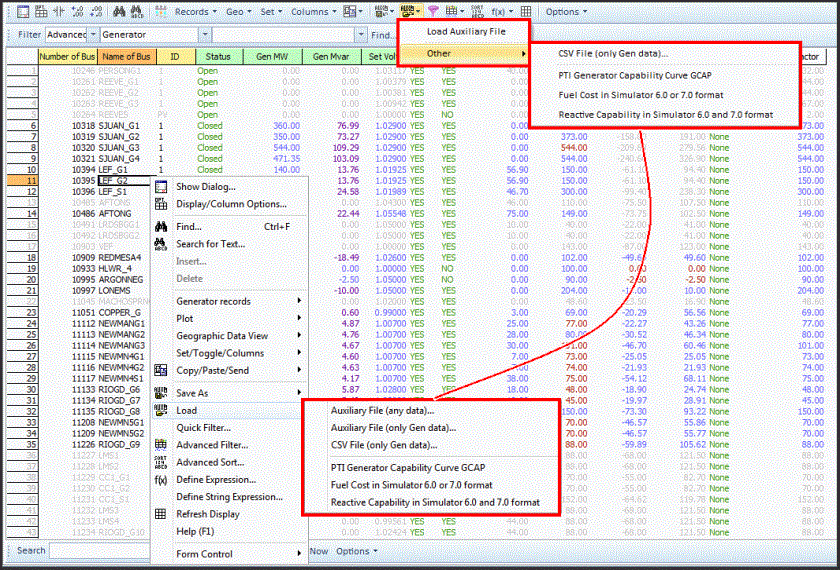
This option will load the contents of an external file to the case information display.
Auxiliary File (Any Data)
This option allows loading an auxiliary file containing any data.
Multiple auxiliary files can be selected from the open dialog. Files will be loaded in the order in which they are listed in the open dialog.
Auxiliary File (Only Specific Data)
This option allows loading an auxiliary file containing only data related to the current case information display.
Multiple auxiliary files can be selected from the open dialog. Files will be loaded in the order in which they are listed in the open dialog.
CSV File (Only Specific Data)
This option allows loading a CSV file containing only data related to the current case information display. The CSV file must be in the same format as the data that is sent to Excel using the Send All to Excel option or when saving a CSV file from the Save As CSV option on the case information menu.
At the end of the menu, some case information displays show more specific formats that are relevant only for that type of record. For instance in the figure above you can see support for loading in older file formats previously supported.