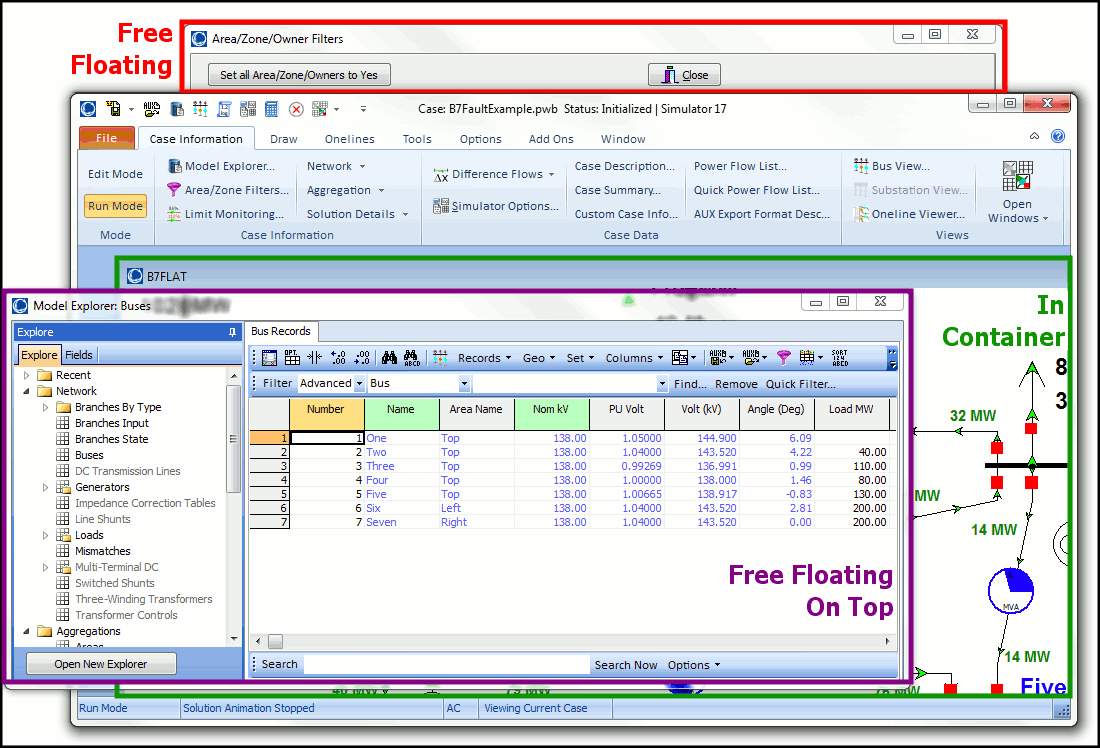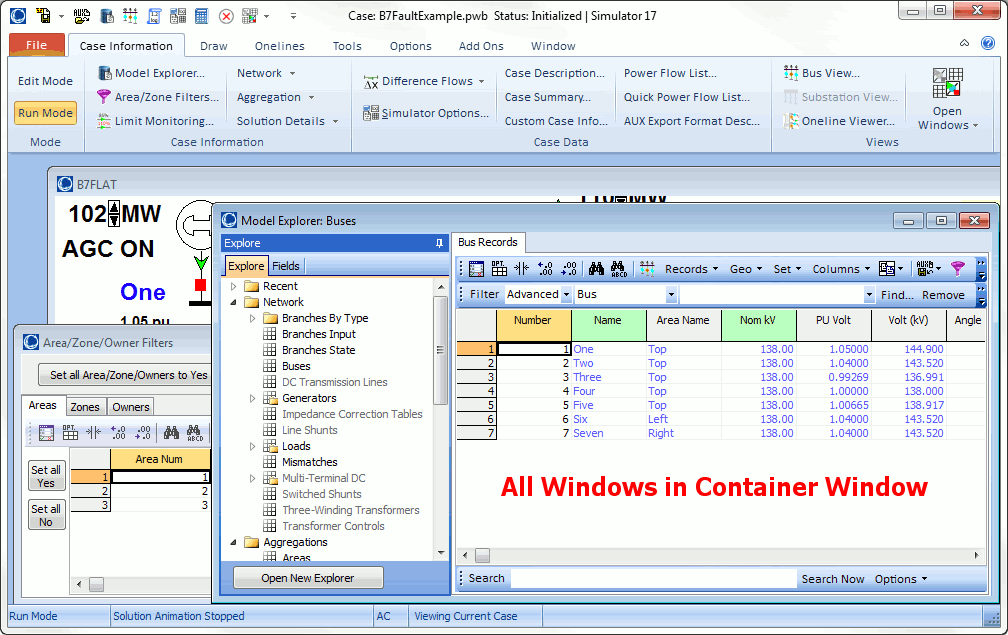Operating System
Simulator runs under all Windows XP and later Microsoft Windows Operating Systems.
Mouse Conventions
Since much of the interaction between Simulator and the user is accomplished by using the mouse, we have designed the interface to obey consistent conventions for mouse usage. In general, the left-mouse button is used to affect some sort of immediate change or control over a power system element, while the right mouse button is used to gain more information about a power system element or to view a list of available options. More details on mouse usage are provided throughout this manual.
Dialog Window Position, Size Tracking
As various dialogs are opened, PowerWorld will keep track of the Free-Floating/Contained style as well as the position and size of each dialog. When that dialog is then opened again it will open to the same style, size, and position as it was previously. These settings are stored in the Windows registry so that they are remembered when the program is opened again. You can always reset all these settings to their factory defaults by clicking the Reset to Default button on the Window Ribbon Group in the Windows Ribbon Tab.
By default, most dialogs or windows when opened are contained inside the main program window. (The only general exception to this are dialogs that are opened as "modal" windows which you must close before continuing to use the software.) You can change this default globally by choosing Switch to Free-Floating Windows on the Window Ribbon Group in the Windows Ribbon Tab. Alternatively, you can leave most windows in the container and individually choose to make specific windows Free-Floating. This is done by left clicking on the icon in the upper left of the dialog to open the windows system menu. This is allowed for all windows except for oneline diagrams. (Oneline diagrams always appear inside the main container window.) For windows that we allow this for, three choices will appear as shown below.
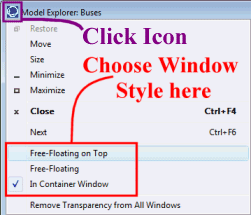
|
In Container Window In Container Window is the same as the default behavior for most windows. The dialog will be contained inside the main program shell and can not be moved outside of it. Free-Floating on Top Setting a window or dialog to Free-Floating on Top will make the window float independent of the main program shell. The dialog will also always remain on top of the main program shell and thus can not get lost behind the main program shell. The message log window is one of a small number of windows that defaults to this behavior. Free Floating This style is the same as Free-Floating on Top, however the dialog will become hidden behind the main program window when the main program window becomes active. |
Example Windows Styles