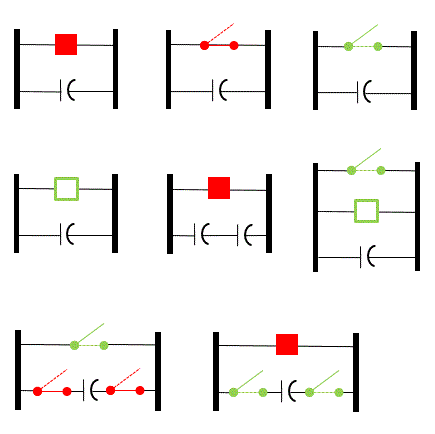Update Allow Open or Close Breakers
Added in version 20
This functionality can be accessed from several places within the software. These include:
- RAS + CTG Case Info dropdown found on the Tools ribbon tab in the Run Mode ribbon group
- Branch case information display on the local menu when the selected field is Allow Open or Close Breakers
- Integrated Topology Processing Dialog found on the Add Ons ribbon tab
- Automatically done when loading a case in the Areva HDBExport format
When this process is run, the Allow Open or Close Breakers field for every branch will be updated based on the present system. By default this field will be set to YES. This field only affects branches with a Branch Device Type that indicates that it can be automatically switched when identified as part of a search using open with breakers or close with breakers algorithms. When this field is set to NO, a switching device will not be allowed to automatically switch even if it meets all of the other criteria required for either the open with breakers or close with breakers algorithms.
The process of updating the Allow Open or Close Breakers field identifies switching devices that are not appropriate for automatically being switched, and the field is set to NO for these switching devices. The user can also manually update the Allow Open or Close Breakers field if necessary. This process will reset this field for all branches. If there are fields that have been manually set that need to be retained as NO, care should be taken prior to running this process to retain these values so that they can be set correctly after the process completes.
This process will identify any branches with Branch Device Type equal to Breaker, Load Break Disconnect, or Disconnect that are in parallel to a Series Capacitor or a series of branches including only Series Capacitors, Disconnects, Fuses, and ZBRs. If this topology is found, the branch that is in parallel will be marked with Allow Open or Close Breakers = NO as will the series branches that it is parallel with.
The following are some examples of switching devices that will have their Allow Open or Close Breakers field set to NO during this update process. This process ignores the status of the switching devices.