Contingency Case References - Defining the Reference State
The reference state is initially defined as the power system state that exists when the contingency analysis is run for the first time for a given power flow case during a Simulator session. The exception to this is that it might be set to the current system state when the dialog is open, prior to running any analysis, if the Setting Reference State When Contingency Analysis is Opened option is specified to set the reference case each time that the dialog is opened.
See Reference State Information for details on the specific information stored in the reference state.
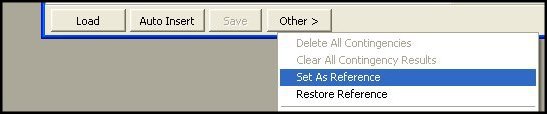
Setting the reference state
The reference state can be changed each time that the Contingency Analysis Dialog is opened after having already established a reference state. The Setting Reference State When Contingency Analysis is Opened option is available for determining how the reference state should be set any time that the dialog is opened during a Simulator session.
To change the reference while the Contingency Analysis Dialog is open, select the Set as Reference option from the Other > button on the bottom of the Contingency Analysis Dialog. The reference state can also be redefined using the Solve and Set as Reference option from the Contingency Record Display’s local menu (See Reference State Solution Options for more information).