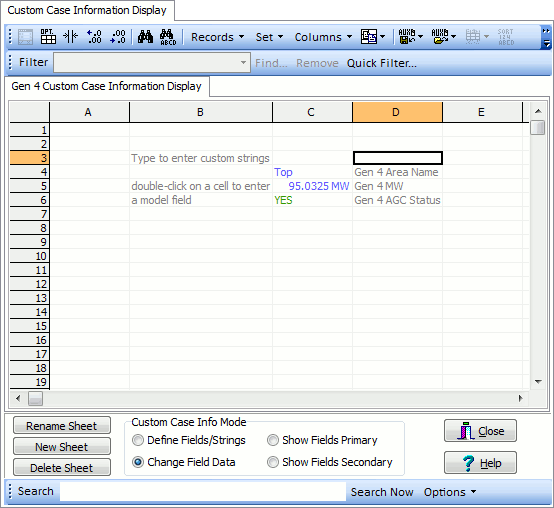Change Field Data
Blank Cell
Blank cells may not be edited in any manner.
Plain Text Cell
Plain Text cells may not be edited in any manner. It will appear in a special color defined for the custom case information display which may be specified from the local menu of the workbook tabs. By default this color is dark gray.
Model Field Cell
Model Field cells will behave according to the field to which they refer. Enterable fields will be enterable, toggleable fields will toggleable, etc… When pasting in the sheet in this mode you will be modifying the model data directly. In the following picture there are three fields in cells C4, C5, and C6 that refer to read-only, enterable, and toggleable field respectively. The fields are labeled using the plain text cells in D4, D5, and D6.